How to Create a Web View Application in Appsgeyser
Over time since the presence of Android Apps, more and more applications have been provided to users with the aim of making access easier to find information, perform online activities, and so on.
Android applications have many types, ranging from applications in the form of digital books, social media, games, movies, and others. Not long ago, many people used applications as access to share information, such as turning a website into an application for the purpose of making it easier for visitors to access the website without having to go through a browser or search feature.
The term commonly used is Web View , which is a system that clones a web-based website into an application.
In this article, I will share Easy Ways to Create Web View Applications in Appsgeyser . Following are the steps you have to follow.
1. If you don't have an Appsgeyser account, you can register first at Appsgeyser.
2. After registering, then you choose what you want (it is recommended to use individually).
3. On the dashboard, you will be given several options such as Website, Video Calls and Chat, browser and others.
In this study, you can choose Website.
4. Next, you enter the Website URL that you have, then click SAVE.
5. You will be given additional configuration (see picture)
Arrange according to your wishes. Then set the appearance like a layout color. Click Next
6. Set the Application Name (according to the name of your website), Click Next
7. Change the Application Icon that you will create, learn How to Create Icons for Apps and Favicons for Free
8. Click Create. Then you will be redirected to the main page.
Where on this main page, you can download the application that you created earlier, publish it to Google Playstore, and others.
If you want the application that you created to be displayed on the Google Play Store, please Learn How to Publish the Appsgeyser Application on the Play Store.
At Appsgeyser, you can also use several features, such as monetization in order for you to earn income from the applications that you have created. I will review more fully about Appsgeyser. this is for you in the next article.
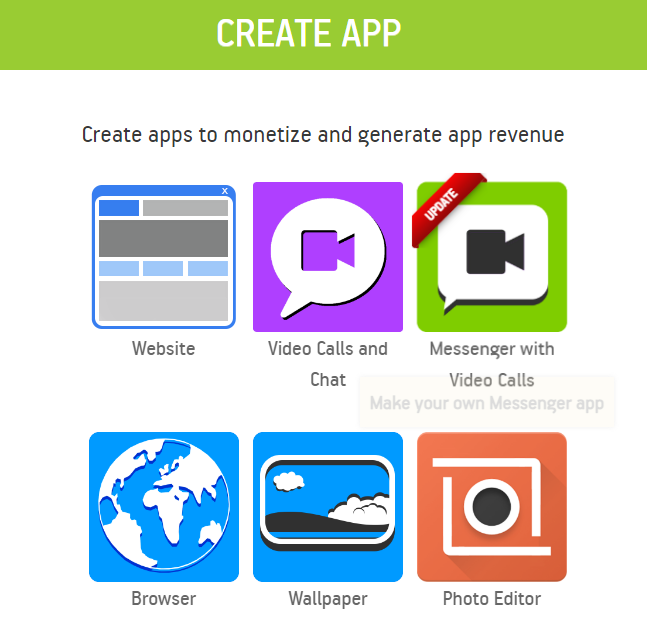

Post a Comment for "How to Create a Web View Application in Appsgeyser"
Comment when there are difficulties