Become a Luminar 4 Ninja With These Easy Tutorials
If you dream of being able to make your photos pop, but you don't the time or inclination (or budget!) to tackle Adobe Photoshop, it might be time to consider an alternative photo editing app.
You will find lots of photo editing apps on the web, but very few of them are as easy to use (or as feature-rich) as the excellent Luminar 4.
The app itself is available for a one-time fee of $70. That's a breath of fresh air when you compare it to the subscription model of Adobe Photoshop (though keep reading, because you can get it for less in this deal).
But once you have the app, how are you supposed to know where to begin? That's where this bundle of tutorials and add-ons becomes useful.
If you would like to supercharge your Luminar 4 skills, you should buy today's deal. It is available for just $40; a discount of 85 percent on the regular price.
Which Luminar 4 Tutorials Are Included in the Bundle?
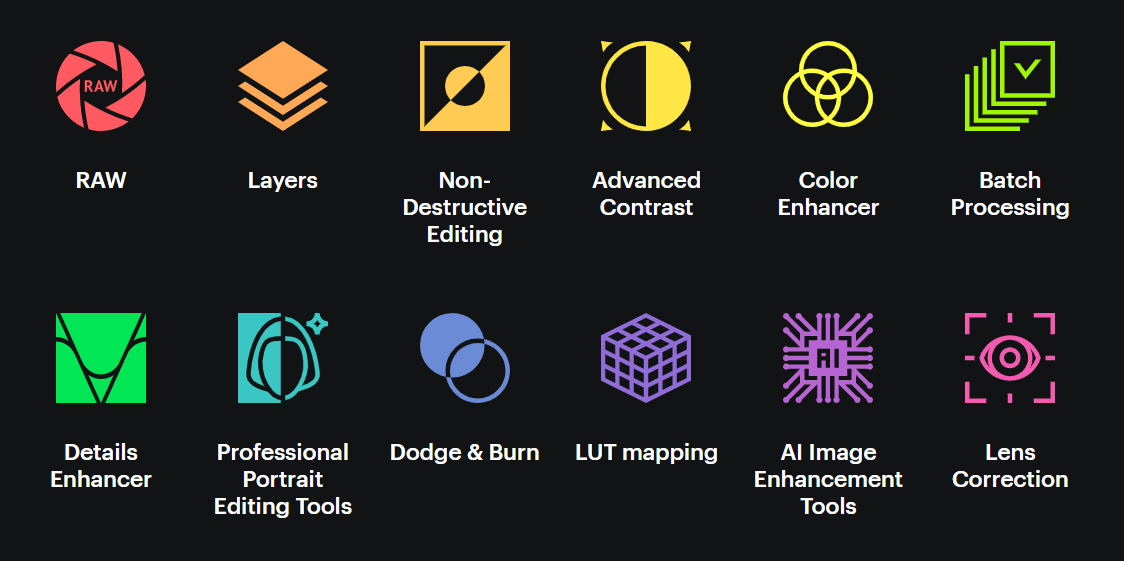
Let's run through the six Luminar 4 tutorials and add-ons that you will receive in the deal.
- Luminar 4 AI Photo Editor (Windows & Mac): First of all, you're going to need the app itself. Thankfully, you will get lifetime access to the app with this deal. Some of the key features include AI sky replacement, filter tools like sun rays, golden hour, and a foliage enhancer, and a precision erase tool.
- Photography Fundamentals Course from ThinkTapLearn: Once you have the app, you are going to need some high-quality photos to edit. If you are not sure how to take a good snap, this course will teach you the basics. It explores the basics of exposure, white balance, and framing, as well as lenses and more.
- Skies: Power of Nature Add-On: One of the best aspects of Luminar 4 is the potential for using add-ons. This "skies" add-on introduces 20 AI-augmented skies that you can use in your pictures.
- Sky Objects: Amazing Planets Add-On: This add-on brings celestial objects to the app. For example, you can add the moon to your night photos, add a planet to your landscape for other-worldly scenes, and a whole lot more.
- Looks: Analog Film Add-On: Keeping with the same theme, this add-on can make your images look like scenes from some of the most famous TV series of all time. There are 30 presets that can add all kinds of different vibes to your work.
- LUTs: Street Vibe LUTs: Finally, this add-on brings you 10 street-scene LUTs in case you want to give your photos a city/urban vibe.
If you would like to grab this deal before time runs out, click on the link and add it to your cart. There are no geographical restrictions on who can sign up.
source https://www.makeuseof.com/luminar-4-tutorials-deal/
Post a Comment for "Become a Luminar 4 Ninja With These Easy Tutorials"
Comment when there are difficulties