Get These Apple Service Free Trials When You Buy a New iPhone
Thinking of buying a new iPhone? That’s great! iPhones have awesome features that you’ll surely love. To introduce you to some of their coolest features, Apple offers new iPhone users free trial subscriptions.
Offers for New iPhone Users
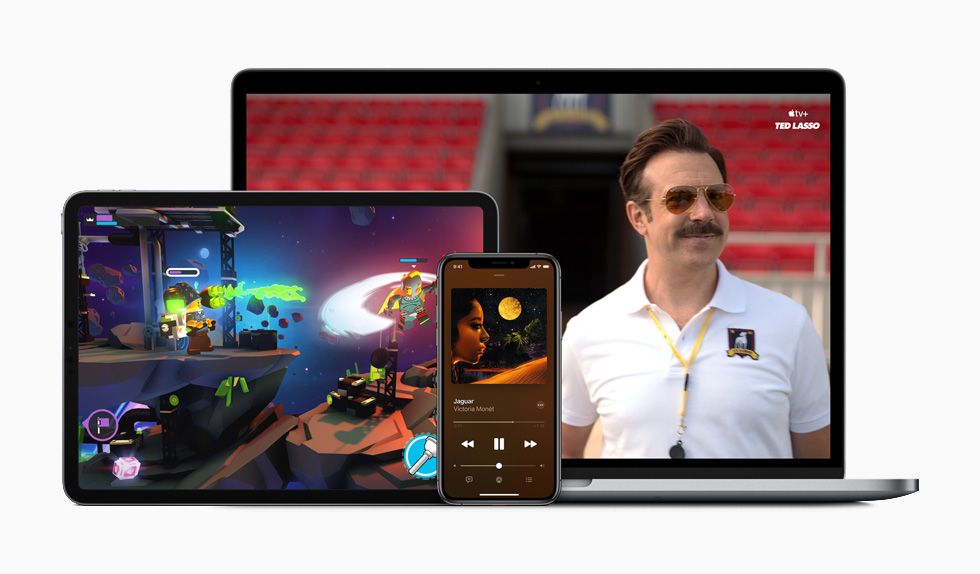
Apple's offers include one year or Apple TV+, three months of Apple Arcade, and three months of Apple Music. Here are all the details.
One Year of Apple TV+
You can enjoy ad-free Apple Originals that are featured every month but are also available on demand. This offer cannot be claimed in combination with other Apple TV+ offers and trials.
Three Months of Apple Arcade
You can enjoy more than 100 games without ads or in-app purchases and extend access to up to six family members.
Three Months of Apple Music
New iPhone users are also offered a three-month subscription to Apple Music for free. In fact, this offer is available to anyone, whether you just bought an iPhone or not. But it's a great time to activate it if you just got a new iPhone.
You don’t only get ad-free music streaming, you also get access to exclusive playlists, radio hosted by the biggest names in music, music videos. To add to this, you have the freedom to download and listen to everything offline.
About the Terms and Conditions
These offers are not limited to iPhone purchases and include iPad, iPod touch, Apple TV, or Mac purchases. They also must be redeemed within 90 days of setting up your new device.
Both the AppleTV+ and Apple Arcade subscriptions include access to up to six family members via Family Sharing. However, even if your family purchases multiple devices, only one offer can be claimed by your family.
A monthly subscription will automatically start after the free trial ends unless you manually cancel it. Make sure you cancel at least a day before the renewal date.
If you cancel within the free one-year trial for Apple TV+ or the free three-month trial for Apple Arcade, the trial cannot be reactivated, and your family will also lose access to the remainder of your free trials.
In the same way, you also have to cancel your Apple Music subscription before the trial ends to avoid being charged automatically.
How to Get the Free Trials
Before you redeem, it’s essential for you to first sign in on your new Apple device using your Apple ID. If you don’t have one yet, you have to create an Apple ID first.
There are several ways to redeem the free trial offers.
Through your iPhone’s Settings
Follow these steps to redeem free trials from your iPhone settings:
- On your iPhone, go to Settings.
- For Apple TV, tap on the offer below your Apple ID that says Apple TV+ Free for 1 Year > Redeem 1 Year Free
- For Apple Arcade, tap on the offer below your Apple ID that says Apple TV+ Free for 1 Year > Redeem 3 Months Free
- You can opt to decline the offers by tapping Decline.
Through your Mail on iCloud
Just sift through the Mail and look for an email sent by Apple with the subject Welcome to your new iPhone.
Scroll down the email and find the links that say Watch now for Apple TV, Try Apple Arcade free, and Try Apple Music free.
Apple will also send separate emails for each offer. So look for an email sent by Apple Music with the subject Your new iPhone + Apple Music free for 3 months or an email sent by Apple TV with the subject Get your free year of Apple TV+.
Directly through the apps
Apple TV+ and Apple Music have built-in apps dedicated to them. Access them by opening the Apple TV app of Apple Music app.
If you deleted them, just search for Apple TV or Apple Music on the App Store. Once you tap on the apps the offers should be presented immediately. Choose to Redeem 1 Year Free for Apple TV+ and Try It Free for Apple Music.
Apple Arcade does not have an app. To access it, go to the App Store and look for the Arcade icon at the bottom. You should immediately see the offer. Choose Get 3 Months Free to get your free Apple Arcade trial.
Check Your Free Trial Eligibility
You are only eligible for these offers if:
- You bought your new iPhone from Apple or an authorized Apple reseller
- You bought your new iPhone after September 9, 2019
- Your new iPhone can run on the most recent version of iOS.
If you cannot redeem the promotional trial of Apple Arcade and Apple TV+:
- Check if the promotional trial is still current by visiting Apple's website.
- Sign in with your Apple ID. You will not be able to redeem the offers if you aren't signed in.
- Update iPhone’s iOS to the latest version.
- Check if a family member already redeemed the offer.
Start Exploring Your New iPhone
These free trials are an excellent way to explore your new iPhone’s features and to maximize them as well. Apple TV+, Apple Arcade, and Apple Music are just some of the many cool features that your new iPhone has to offer!
source https://www.makeuseof.com/apple-service-free-trial-buy-new-iphone/
Post a Comment for "Get These Apple Service Free Trials When You Buy a New iPhone"
Comment when there are difficulties