How Does a Ring Doorbell Work? What You Need to Know
The addition of a smart doorbell is an excellent way to boost your home's security. It's a small change with a large impact. Ring offers a wide selection of video doorbells that are affordable and easy to install.
Naturally, Ring isn't the only company to offer smart doorbells, but the company's products are an excellent value for money.
Here's what you need to know about Ring doorbells and how they work.
What Is a Ring Doorbell?
Ring's doorbell is a small rectangular device that has a camera, microphone, and motion sensors. It connects to your Wi-Fi and keeps track of what's happening outside your door.
The device monitors activity and alerts you when it senses motion or a person or when the doorbell itself is pressed. It's handy against package thieves, accepting deliveries even when you're not home and easing your mind when you're away as you can always check on what's happening through a live feed.
Ring isn't the only company offering smart doorbells. But the company remains one of the most well-established and reasonably priced options.
Ring Doorbell Features

The base features you get for free without subscribing to a plan include two-way audio, motion-activated alerts, a live feed available from the Ring app. When someone presses your doorbell or gets too close, you'll receive a notification, and you can access the live streaming video to see what's happening.
The smart doorbell's camera provides a clear picture of everything and everyone at your door. You can view visitors and check on motion through the app day or night. At night, the quality doesn't suffer because the device uses infrared technology for its night vision.
The Ring video doorbell's built-in motion sensors keep track of activity up to 30 feet away. You also get two-way audio so you can communicate freely, not giving away the fact that you may not be home.

You can also customize the motion detection reach, which is helpful if you live near a busy street with a lot of car and foot traffic. You can select specific zones, limiting their reach, so you don't get flooded with alerts every time someone walks their dog on the sidewalk.
Battery or Hardwired: What Do You Prefer?
Many Ring doorbell models come with an internal battery that's rechargeable. You have to remove the battery from the doorbell and charge it via cable. The Ring app lets you track when the battery is running low and when it's time to charge it. Battery life usually lasts months at a time, so you don't have to worry that it's going to be a frequent issue
The downside to choosing the battery option is that while your battery is charging, the doorbell's obviously not working. You can avoid that if you buy a spare battery and swap the two when the time comes. Those models are perfect if you want to use a location that has never sported a traditional doorbell.
But the good news is that Ring also offers models that are hardwired and use existing doorbell wiring. With those, you won't have to worry about needing to recharge a battery.
Installing a Ring Video Doorbell
Ring helps with installation every step of the way, offering setup guides and videos for every product. The videos are simple and easy to follow, so even non-handy people with zero DIY experience will manage to keep up.
All of the additional items are also provided to make installation easier. The only things not provided are a drill and the tools you'll need to remove your existing doorbell if you have one. Ring even provides you with the drill bit to make the four holes in the wall you'll use as anchors. You can use the screws provided to mount the device on your wall.
The drill may come in handy if you're placing it in a brick or concrete wall. If that's not the case, you may even manage without it.
You'll need a wireless router for installing the video doorbell as it requires Internet access. To complete the process, download the Ring app, and follow the further instructions. You can get the Ring app for iOS, Android, and Windows 10. It's free and lets you access a video stream of what's outside your door.
Just to note, you don't have to have an existing doorbell to install a Ring one, so that shouldn't deter you from getting one.
How Does the Ring Video Doorbell Work?
After installation, the doorbell connects to your Wi-Fi network. Among other things, that connection allows it to transmit video to the Ring app. When the device makes a video recording upon detecting motion, it posts it on the app. As long as you have an Internet connection, you'll be able to open the app and check all the videos.
If you're caught somewhere without Wi-Fi, you can still check videos you've missed in the History section of the app. Everything there is dated and time-stamped for your convenience. What's more, you can also see whether the doorbell detected motion or a person.
What Is the Ring App?
You have to download the Ring app to complete the video doorbell installation process. Once you do, you can use it to keep track of battery life and view the videos recorded.
The Ring app doesn't only support the Ring doorbell. It also allows you to register several smart doorbells and hook up other Ring security accessories, like cameras and lights.
You can also use its Neighbors function, which helps keep you up to date with what's happening in your community. It lets you know when there's a fire or a power outage, a missing pet, and even nearby crimes.
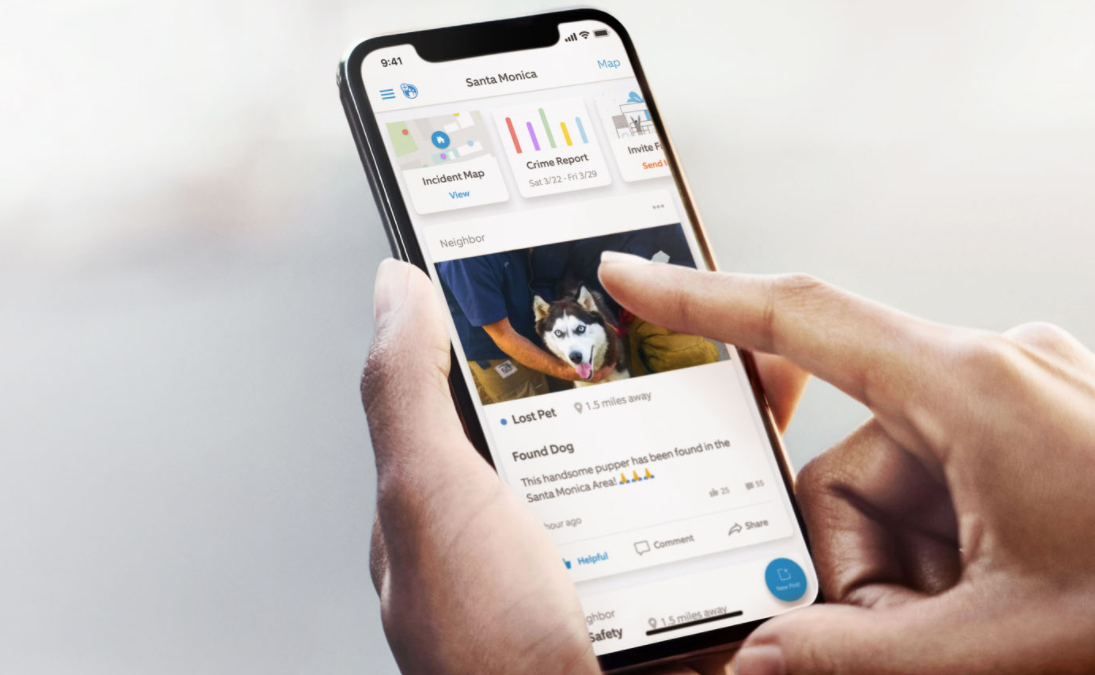
The app lets you customize the settings to your liking. For example, you can turn motion alerts on and off and check the status of the doorbell. You can even view shared footage from neighbors.
Ring Video Compatibility with Smart Home Hubs
Being an Amazon company, the Ring video doorbell sports top-notch integration with Amazon's smart assistant Alexa. You can also have her greet people at the door. But the Ring device also works with Google Assistant.
In case you can't afford Google's pricey Nest Hello video doorbell and have a lot of Google smart devices, you can get the Ring doorbell and know that it will work with Google Assistant and Google Home with no hitches.
Price of a Ring Doorbell and Available Subscription Options
Ring offers a wide variety of doorbells in a variety of price ranges—all the way from $59.99 to $349.99. Obviously, the more expensive models offer more advanced features, but the company offers a doorbell for any budget and need.
Whatever your budget, you're sure to find a video doorbell by Ring. Also, these prices aren't set in stone as Ring often discounts its products.
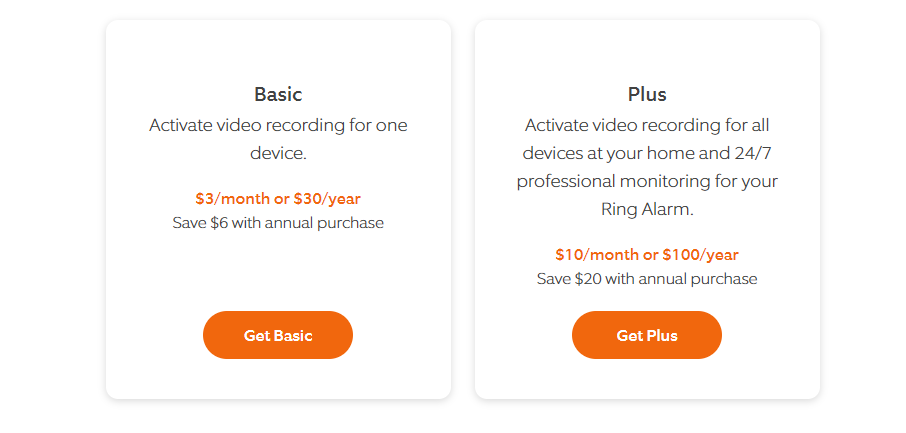
Ring offers two subscription offers that add to the base features all Ring doorbells share. You have the Basic Plan and the Plus Plan, both of which are affordable. You can choose to pay monthly or annually, and even get a discount if you choose the latter. The first costs you $3 per month or $30 per year, and the second is $10 per month or $100 per year.
The Basic Plan lets you access, download, and store recorded video history for up to 60 days, and you can even share it. Also, every time you get an alert, it takes a picture and sends it to you via the app. You can access activity snapshots between notifications and even enable People Only mode, which saves you from getting alerted every time a squirrel comes too close to your device.
The Plus Plan offers the Basic Plan features alongside coverage for an unlimited amount of Ring cameras, a 10% discount for future Ring purchases, and a lifetime product warranty for your doorbell. The Plus Plan also lets you access the Ring Alarm service. It gets you 24/7 monitoring and even calls emergency services on your behalf when they're needed.
A subscription is not mandatory. If you choose not to get it, you can still use the video doorbell without issue. But if you have a bit more, it's worth considering.
The Ring Video Doorbell: Worth It or Not?
With a smart doorbell to your house, you can make a big difference in securing your home. Whether you're home or not, you'll be able to always see who is at your front door.
Ring's many options are an excellent way to improve your home's security by doing the bare minimum. It's certainly worth investing in a Ring smart doorbell if you can afford it.
And if a Ring doorbell isn't for you, there are also a wide variety of other options to consider.
source https://www.makeuseof.com/how-ring-doorbell-works/
Post a Comment for "How Does a Ring Doorbell Work? What You Need to Know"
Comment when there are difficulties