How to Change the Google Background in Chrome
The Google homepage on Chrome is a handy way to search the internet or get quick access to your favorite websites, but it does look a little boring with the default skin. Fortunately, you can download custom themes safely and quickly from the Google Chrome Web Store to spruce up your browser.
Let's check out how to grab a snazzy new theme, as well as how to turn it off if you change your mind in the future.
How to Change Google's Background in Chrome
To give Google a fresh lick of paint, we're going to download a theme for Chrome. This will change the color of your tabs and window to match the background, so take note of that before you change Google's background.
To download a theme for Chrome, head over to the Chrome Web Store and click the Themes setting at the top-left.
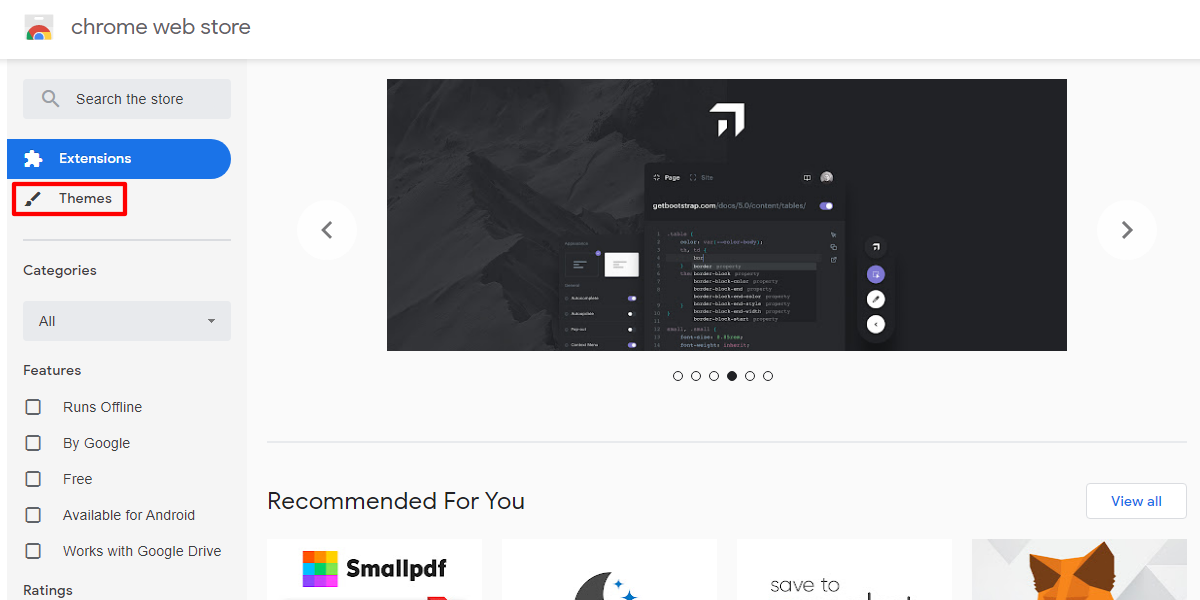
From here, you'll find a few choice themes to pick from. If any of them catch your eye, feel free to click on them and check them out in better detail. Otherwise, click the View All button at the top-right to see more.
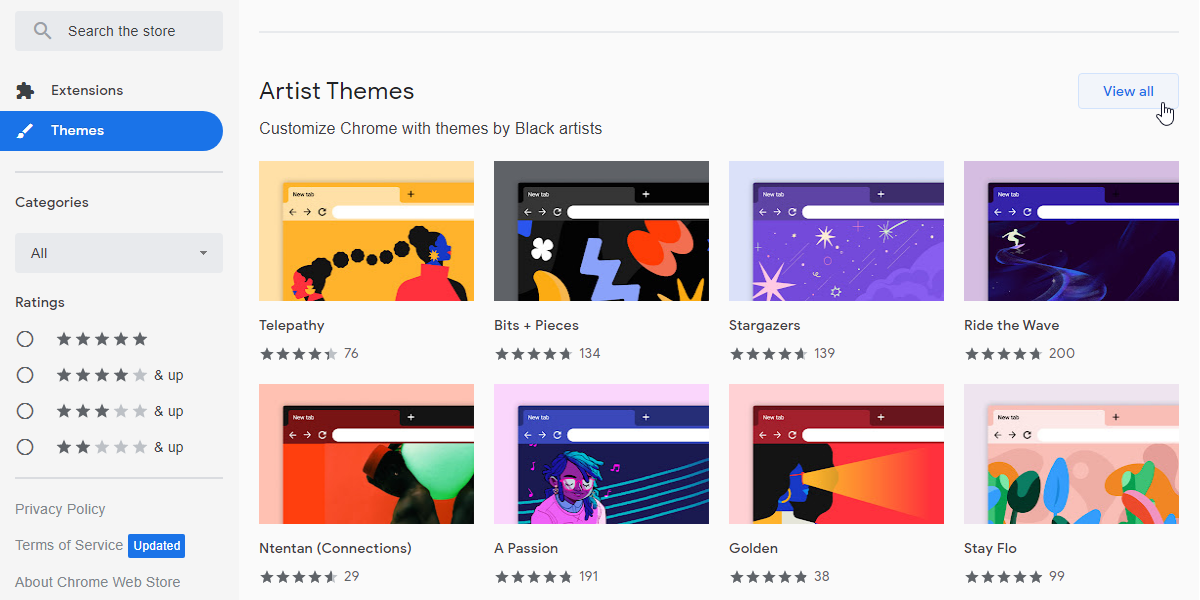
Once you find the theme that's right for you, click the Add to Chrome button at the top right of its page to instantly install it.
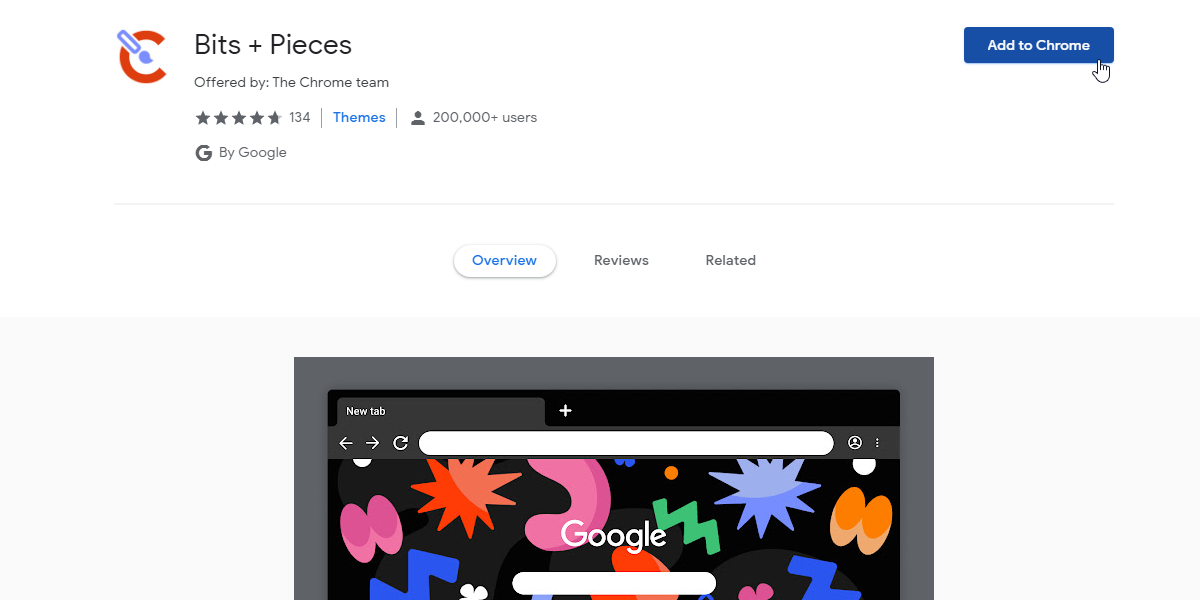
How to Remove a Google Chrome Theme
If you begin to regret your choice, you can always repeat the steps above to download and use a new theme. This will throw out the old one and give Google a new lick of paint.
Otherwise, if you want to go back to the default look, click the three dots at the top right of your browser, and then click Settings.
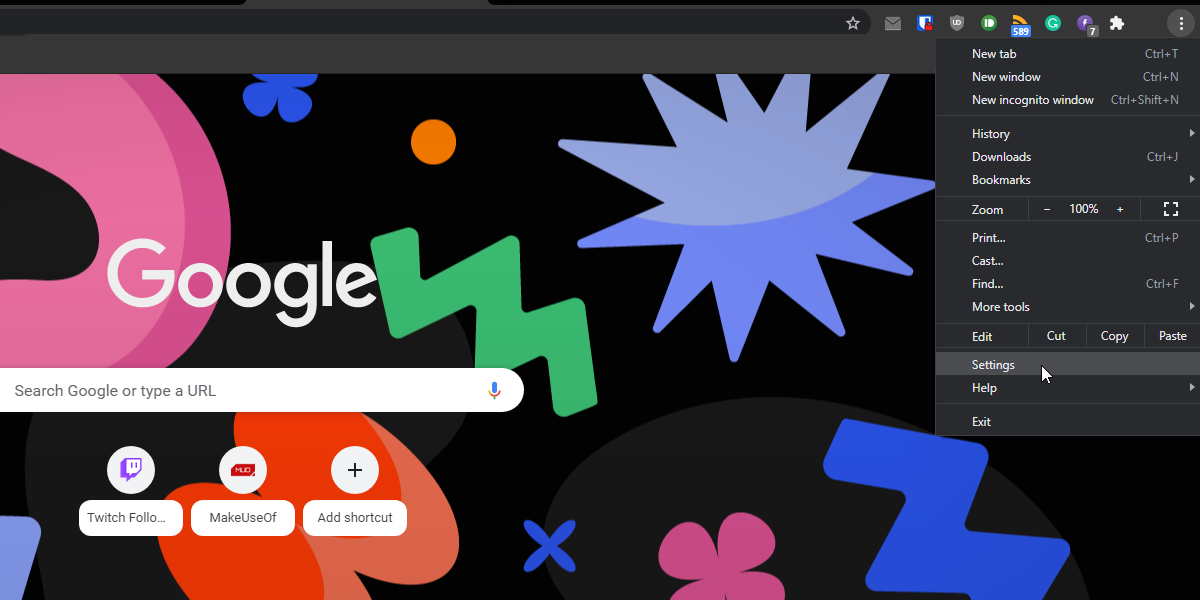
On the left sidebar, click Appearance. Then, under the Appearance category, find the Theme sub-category and click the Reset to Default button to the right of it. At the time of writing, the button is right at the top of the Appearance page.
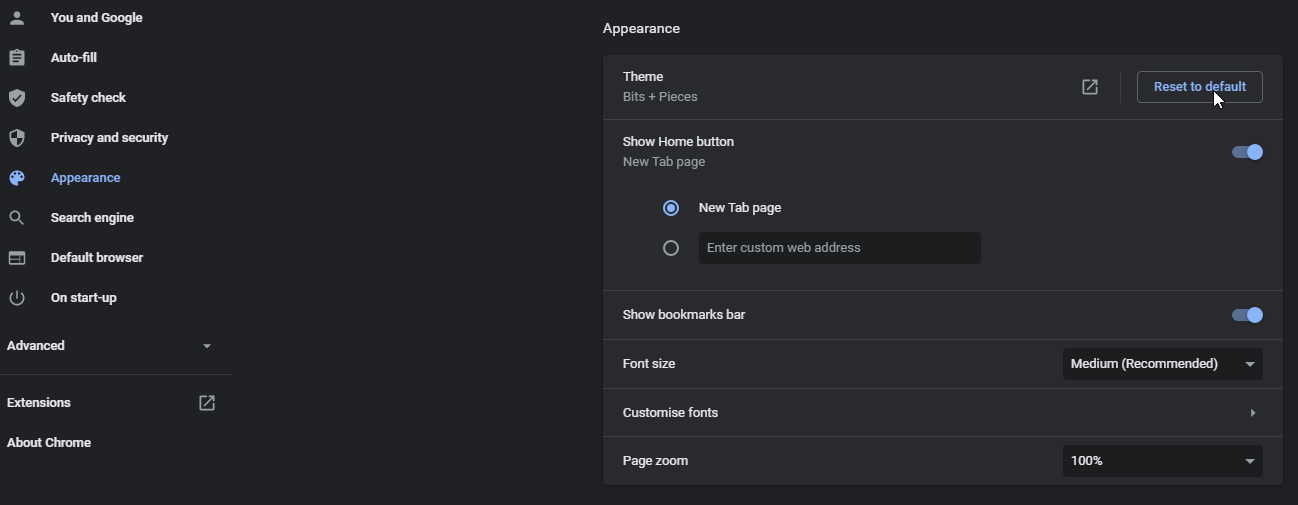
Spicing Up Google With Chrome Themes
By itself, Google can look a little boring. However, with just a few clicks, you can install a Chrome theme and make it look a lot better.
Image Credit: Castleski/Shutterstock.com
source https://www.makeuseof.com/change-the-google-background-in-chrome/
Post a Comment for "How to Change the Google Background in Chrome"
Comment when there are difficulties