How to Turn TikTok Captions On or Off When Watching Videos
TikTok launched a feature in April 2021 that automatically adds captions to a video, converting speech in a video to text.
At launch, the feature only supports American English and Japanese, with more languages expected to be available in the future.
If you want to check your access to the feature, or toggle the option for automatic captions, here's how you can turn TikTok captions on or off when watching videos...
How to Turn TikTok Auto Captions On
While the company did not give an exact timeline for the feature's rollout, once you receive the feature, the app automatically enables it.
The feature is always on unless you manually decide to turn it off. TikTok encourages all its users to keep this feature enabled to promote inclusivity and improve accessibility.
When you open TikTok for the first time after the feature launches in your region, you will see a pop-up on your screen informing you of the new auto captions update.
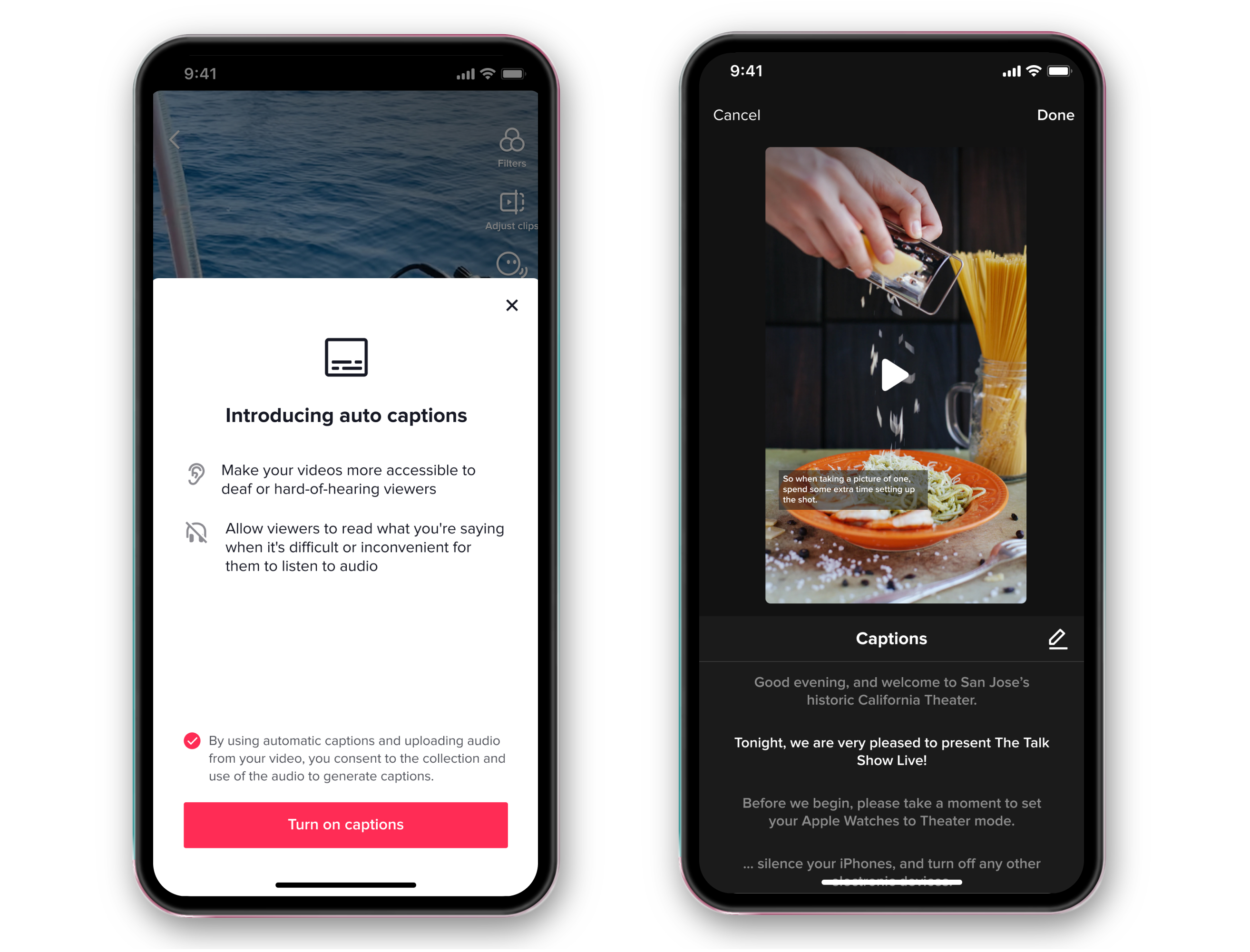
You can confirm the setting and select the button to Turn on Captions.
If you have disabled the setting or didn't receive the notification, follow these steps:
- Go to the Me tab in TikTok.
- Select the dropdown menu at the top right of your profile.
- Click on the Accessibility menu.
- Tap Turn on captions to toggle the option on.
Note that you can only stream videos with automatic captions if the creator has opted to include them in their videos when posting. If they haven't, you cannot view the video with auto captions.
How to Turn TikTok Auto Captions Off
Auto captions may not work well if they are inaccurate or consistently block aspects of the videos you are streaming. This may lead you to want to switch the feature off.
If you want to turn off auto-captions, there is a way to do that:
- Go to the Me tab in TikTok.
- Select the dropdown menu at the top right of your profile.
- Click on the Accessibility menu.
- Select Turn on captions to toggle the option off.
Why You Would Want To Disable or Enable Auto-Captions
You may have had some experience with auto-captions on other social media platforms like YouTube and Facebook, giving you an idea of how the feature works. Auto captions is an addition to the long list of editing tools that TikTok offers.
Auto captions are helpful if you'd like to scroll through your TikTok feed with the volume off and better understand what is being said. It also serves as an important accessibility feature that is especially helpful for anyone who is deaf or hard of hearing.
At the end of the day, TikTok gives you the freedom to switch the feature on or off when you watch videos.
source https://www.makeuseof.com/how-to-turn-tiktok-captions-on-or-off/
Post a Comment for "How to Turn TikTok Captions On or Off When Watching Videos"
Comment when there are difficulties