Old vs. New Apple TV 4K: Is It Worth the Upgrade?
Apple has refreshed the Apple TV 4K, giving the streaming box a much more powerful processor, a new remote, and some other under-the-hood improvements. The big question is, are these features are good enough to justify an upgrade from the first-generation Apple TV 4K?
The good news is that the price is the same—$179 for the 32GB variant and $199 for 64GB—so if you were planning to buy an Apple TV 4K anyway, there's no reason not to grab the new release.
But if you already own an Apple TV 4K, we’re going to look at the features of the new release compared to the old one to help you decide if it’s worth upgrading to.
The Apple TV Design Is Almost Exactly the Same
The second-generation Apple TV 4K looks exactly the same as its first-generation counterpart. The new product is still only available in black, the dimensions of both devices are identical, and the weight remains 425g.
You also get the same ports as before—one for the power supply, an HDMI port, and another port for Gigabit Ethernet.

The big design change is with the Siri Remote that ships with the Apple TV 4K (second-generation). We’ll look at the Siri Remote in more detail in the next section.
The Siri Remote Finally Gets the Upgrade Everyone Wanted
The original Siri Remote was one of the most polarizing aspects of the Apple TV experience. Without looking at the remote—which is difficult to do in a dark, movie-watching environment—it's was nearly impossible to tell which side of the remote was up and which side was down.
This may sound silly, but a remote is the kind of device that you want to be able to use without ever looking at it.
The original Siri Remote was also a bit too small and light. This might sound counterintuitive, but those qualities made it very easy to lose the precious remote as it’d often slide right down the edge of the couch.
Thankfully, those flaws have now been fixed with the new Siri Remote.
The new Siri Remote gives you useful new Power and Mute buttons. The Menu button now features a more sensible back arrow (don't ask us why it isn't called the Back button!). The touchpad at the top has been replaced with a “touch-enabled clickpad” that reminds us of the good old iPod Classic. And you also get a dedicated side button for Siri.
The most striking change, though, is the new color scheme for the Siri Remote. The silver and gray color scheme offers a nice contrast that makes the remote easy to spot and, hopefully, harder to lose.

In our opinion, the Siri Remote is a major upgrade, and the best part is that it works with both the Apple TV 4K and the Apple TV HD. For most people, just buying the new Siri Remote will be a good enough upgrade. The remote is a bit pricey at $59, but you’ll still be paying only a third of the price of the new Apple TV 4K.
A Blazing-Fast A12 Bionic Chip Boosts Apple TV 4K Performance
The Apple TV 4K has leaped two generations from the to the A12 Bionic chip. It’s a much more powerful processor when compared with the A10X Fusion that was in the first-generation Apple TV 4K.
However, the original Apple TV 4K is still able to stream 4K videos flawlessly, showing no signs of slowing down whatsoever. So, for most people, the performance bump alone is not worth the upgrade.
Unless you plan to play particularly intensive games on the Apple TV 4K, you won’t feel the need for better performance anytime soon.
You get the same two storage variants as before—32GB and 64GB. But you only really need the larger storage variant if you intend to play games on your Apple TV 4K.
Apple Arcade offers quite a few good games that you can play on the Apple TV 4K, and you’ll need the extra storage if you plan to install many of them at once. If gaming is not on your mind, the 32GB variant will suffice.
Wi-Fi 6 Support and Color Balance
The Apple TV 4K also ships with some cool new features that you should know about. The most exciting of these is called Color Balance, which uses your iPhone’s front-facing camera to gauge the color balance on your TV. It then tells your Apple TV 4K how to compensate for any inaccuracies in your TV’s picture quality.
This is a clever way to ensure that you’re able to watch TV shows and movies with the best color possible.
This feature is actually coming to all Apple TV models from 2015 or later; you just need to be running at least iOS 14.5 on your iPhone and tvOS 14.5 on the Apple TV. You’ll also need an iPhone with Face ID to use this feature.
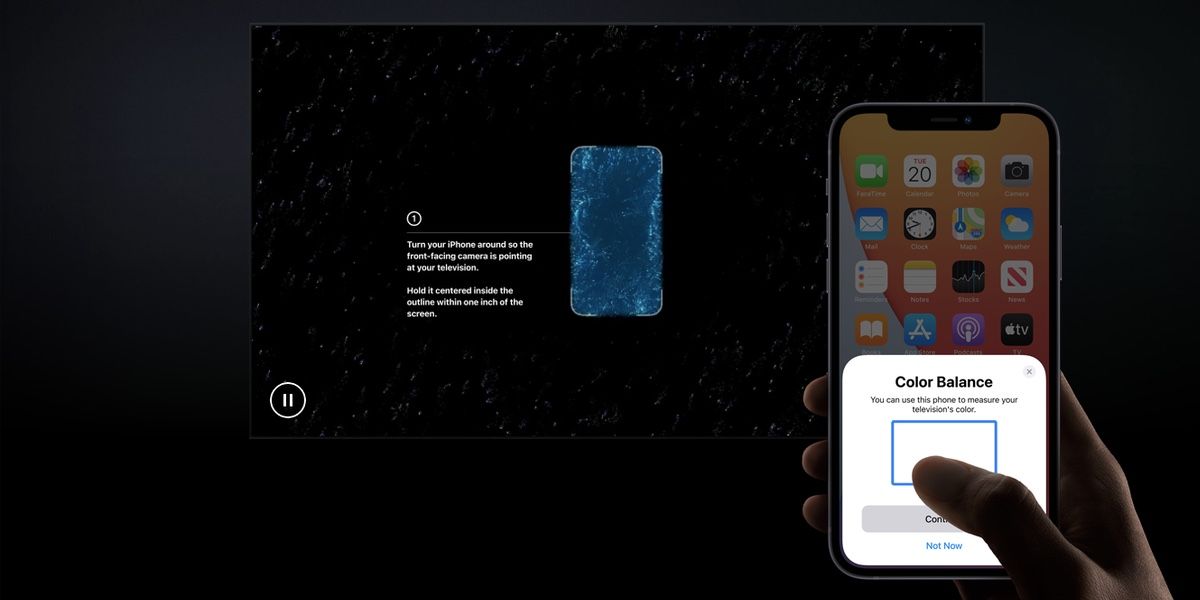
The new Apple TV 4K also supports Wi-Fi 6, which is faster and more power-efficient than older Wi-Fi standards. If you have a router that supports Wi-Fi 6, this is great news.
Finally, the new Apple TV 4K supports HDMI 2.1. That means you can play 4K HDR videos at 60 frames per second, which leads to a better viewing experience if your TV supports that resolution and frame rate.
When Can I Buy the New Apple TV 4K?
You can pre-order the new Apple TV 4K starting April 30 on Apple's website, and it’ll start shipping in the second half of May.
When you buy an Apple TV, you also get one year of Apple TV+ for free. You might also want to check out the Apple One subscription to get more from your Apple TV at a lower price because it includes Apple Arcade for games, Apple TV+ for shows, Apple Music, and workouts with Apple Fitness+ (if you own an Apple Watch).
Should You Upgrade to the New Apple TV 4K?
If you have the first-generation Apple TV 4K, there aren’t many reasons to upgrade at the moment. You can purchase the new Siri Remote separately if you really want it, without shelling out for a whole new Apple TV. If you mostly use the Apple TV 4K for watching movies and TV shows, you really don't need the extra processing power of the A12 Bionic.
However, if you absolutely feel the need for Wi-Fi 6 support, you want to watch 4K HDR videos at 60fps, and want to give gaming performance a boost on your Apple TV 4K, then an upgrade just might be justified.
source https://www.makeuseof.com/old-vs-new-apple-tv-4k-comparison/
Post a Comment for "Old vs. New Apple TV 4K: Is It Worth the Upgrade?"
Comment when there are difficulties