The 10 Best Features of Android 11 for Android TV
Shortly after Google announced the release of Android 11 for smartphones, it also introduced the latest OS update for Android TV as well. On Android TV, Android 11 comes with security enhancements, one-time permissions, enhanced memory management, and other new features that align with the core Android update.
The company mentioned that its Android TV OEM partners will upgrade devices to the new OS version over the coming months.
Here are some of the best features of the Android 11 update worth checking out on your Android TV.
1. Scoped Storage
In prior Android versions, an app could store files in multiple locations on your device. It was also extremely common for apps to request access to read your storage, letting them access everything stored on your phone. This was made it harder to protect private data on your device, as well as spreading around the corresponding data for each app.
With Android 10, Google introduced Scoped Storage, which gives each app its own folder for data it needs to save. If the app wants to access any files outside this folder, it has to request permission.
Scoped Storage has become a mandatory feature for apps targeting Android 11.
2. One-Time App Permissions
Android 11 allows you to grant temporary permission access to apps only while you are using them. Also, if you have not used an app in a while, the system automatically resets its permissions.
Furthermore, you now have full control of the background location permissions given to any app.
3. Auto Low Latency Mode
Displays that perform graphics post-processing are great for improving visual quality. However, they can also increase latency or lag.
Auto Low Latency Mode allows devices to disable post-processing features to reduce latency. This feature is most useful for games, movies, and videoconferencing apps, where low latency results in the best experience.
Google has clarified that this is the only feature exclusive to Android 11 for Android TV, and will be available for Android 11 and above. The company also stated that device manufacturers will need to adopt the functionality individually.
4. Emphasis on Media Controls

Android 11 puts particular emphasis on media controls. It does this by offering updated MediaCAS support and extensions, more gamepad options, silent boot mode for system updates, and inactivity prompts.
The new release also includes revised new framework functionality for managing and controlling system LEDs. Microphone mute buttons facilitate integration with far-field mic-enabled devices.
5. More Efficient App Testing
The update for Android TV makes it much easier for developers to test apps for the device. The Test Harness Mode offers app developers a suite of tools to automate the entire process of creating apps. It generates test reports, offers debugging support, and increases the efficiency of the system.
Additionally, Android TV offers Play Store support in its emulator. This helps developers test features, subscriptions, and the general functioning of their app without having to work directly on a TV device.
The end result is a better-tested app, which will hopefully work seamlessly on your device.
6. Google Play Instant Apps

Google first introduced Instant Apps at Google I/O 2016. This feature enables users to try out apps without actually having to install them. Now, the company has introduced Instant Apps on Android TV, with Google Play Instant.
With this addition, developers can easily let users try out their apps. After experiencing them, you can decide if you want to install the full app. This addition is especially convenient for TV users, as the devices often come with less storage compared to smartphones.
7. Revised Google Play Interface
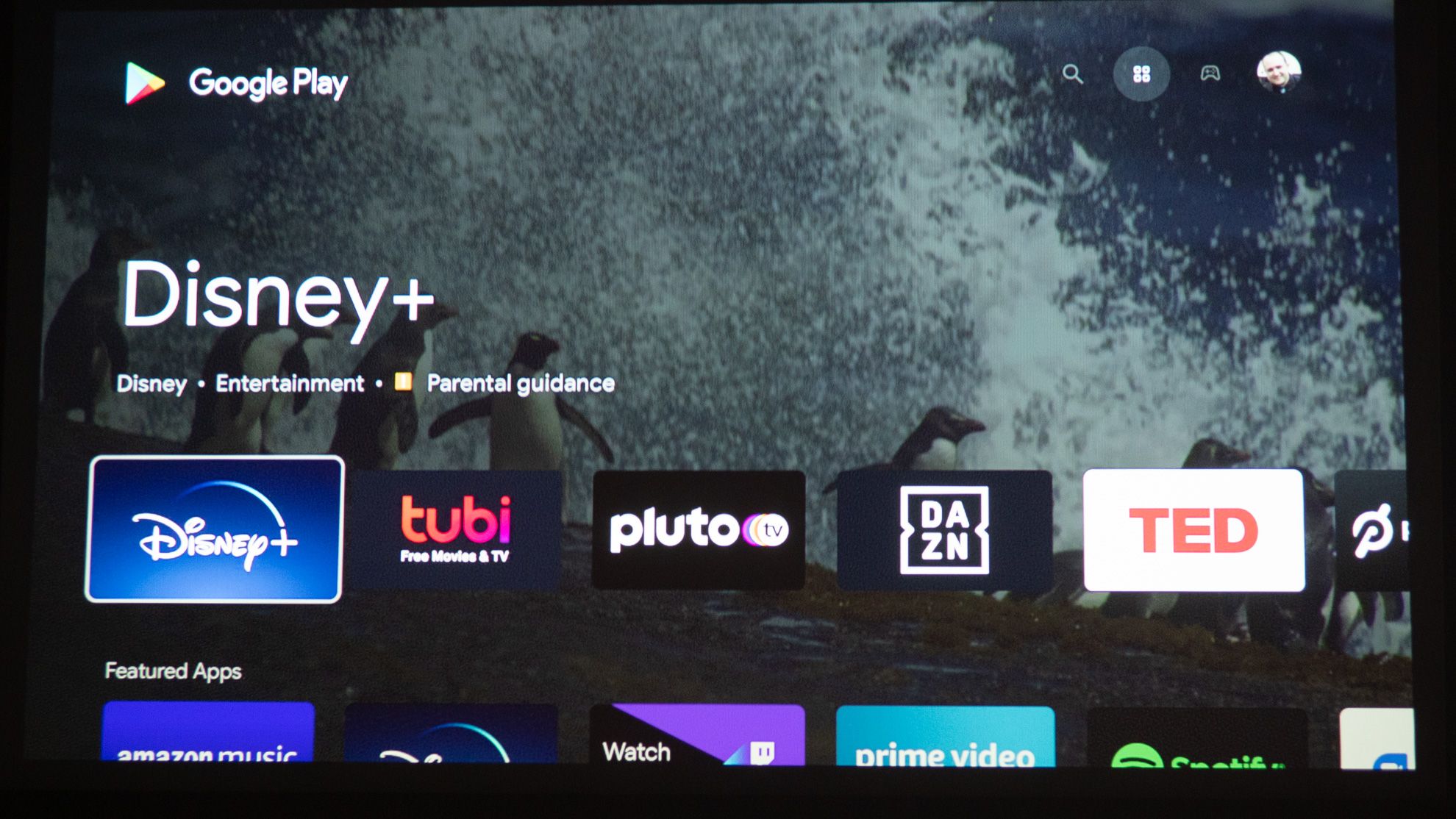
The updated Google Play app brings a new look and new app collections, while also making it easier for you to subscribe to apps. The Android TV home screen now comes with a new Home page, which highlights trending content. This helps with discovering new apps.
8. Gboard for Android TV
Android 11 for Android TV comes with a new on-screen keyboard, which is a version of Gboard. The update comes redesigned with new layouts. It is much narrower than the original and does not take up much space.
The other major change is that Gboard now includes a voice input key on the keyboard itself. Previously, app developers had to create a voice input key for the text field. The update brings better speech-to-text and predictive typing as well.
It does not require you to request audio permission or anything else for it to work.
9. Built-In Google Assistant
Android TV now features built-in Google Assistant. You just need to say "OK Google" or press the mic button on your remote to easily and quickly find the content you are looking for.
Google Assistant further helps you with other tasks, such as controlling your smart home devices, performing other searches, and so on. This is all available without leaving what you're currently watching!
10. Cast Connect
Cast Connect enables developers to create apps that offer a rich, immersive experience.
Using Google Cast, app developers can make their app the remote control to help users find, play, and control casted content on their Android TV app. Further, they can extend audio and video from an Android, iOS, or Chrome app to a TV or sound system.
While the feature benefits app developers by allowing hardware remotes to control casted playback, it's handy for you as well. Cast Connect allows you to control playback from the TV, and/or apps on your phone.
Before, content that you casted to your Android TV from your phone or via Assistant played back in a "web receiver"—more or less a browser on your Android TV. While this was a workable solution, it had drawbacks. Notably, you couldn't actually control playback directly on your Android TV. You always had to use another device, like your phone.
Cast Connect now enables you to use your remote control for casting videos directly onto your Android TV. You can always return to the old web receiver method if you experience compatibility trouble.
Developers will first have to implement Cast Connect in their apps for the feature to work fully. Google states that Assistant functionality is not yet fully supported by Cast Connect at this time.
Interesting Updates Ahead for Android TV
Android 11 for Android TV holds great promise for the world of TV tech. Leading manufacturers like TCL already have big plans to release Android TV devices with Google’s latest OS version.
Android 11 for Android TV may well change the entire smart TV sphere. For now, we can only wait and watch for more.
source https://www.makeuseof.com/best-features-android-11-android-tv/
Post a Comment for "The 10 Best Features of Android 11 for Android TV"
Comment when there are difficulties