The 7 Best Free Mac Flowchart Makers for Quick and Easy Diagrams
If you need to create a flowchart on your Mac to show a workflow, program, product, or service process, then you need a quality tool to get the job done. While you can use Pages to create basic flowcharts, you might need something more robust.
Luckily, you don't have to spend a fortune on App Store apps that offer the tools you need to build effective flowcharts. Here are several affordable flowchart makers for Mac that help you create flowcharts with the right amount of details and the professional appearance you need.
1. Flowchart Designer 3
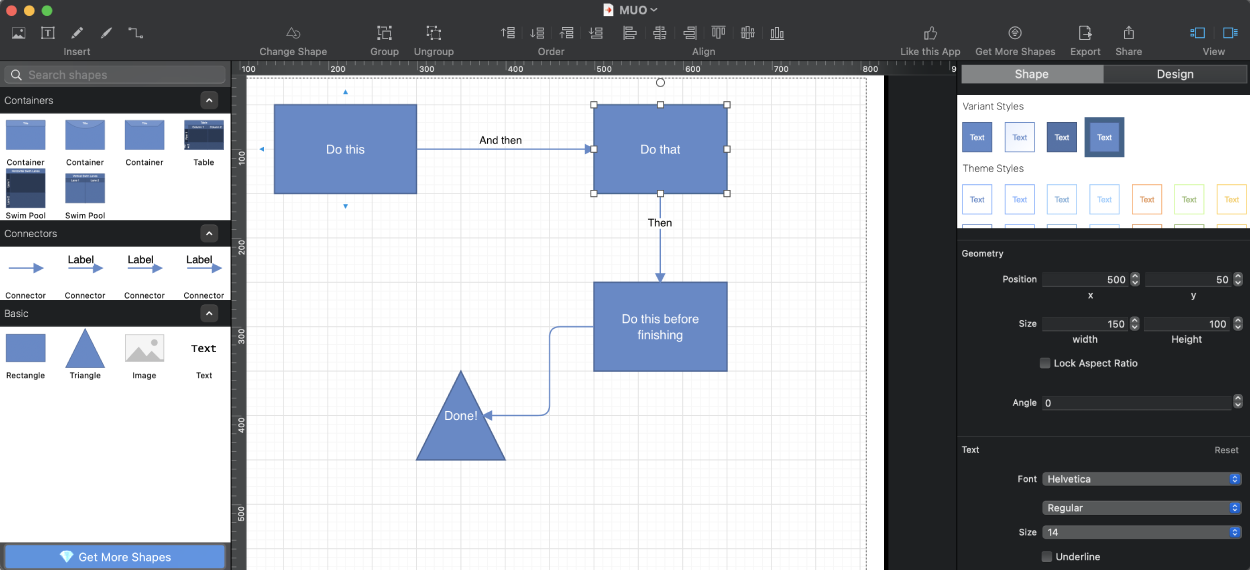
Flowchart Designer 3 is a great app to try first. You have a number of useful flowchart objects and shapes at your disposal. Just pick one and then drag and drop it onto the canvas. Insert duplicate objects by hovering over the target object and double-clicking a blue arrow.
To add a connector, just drag the blue circle to another object. You can easily pop in text for all shapes and include labels for connectors.
The app offers grids, rulers, and snapping so that everything aligns perfectly. And as you add your objects to the flowchart, you'll see them on the right side where you can name them as you please. This helps you organize large flowcharts easily.
For an intuitive, flexible, and free flowchart app for Mac, Flowchart Designer 3 is terrific. If you enjoy it and want more shapes to work with, you can buy shape templates via in-app purchase.
Download: Flowchart Designer 3 (Free, premium version available)
2. VisualDesigner
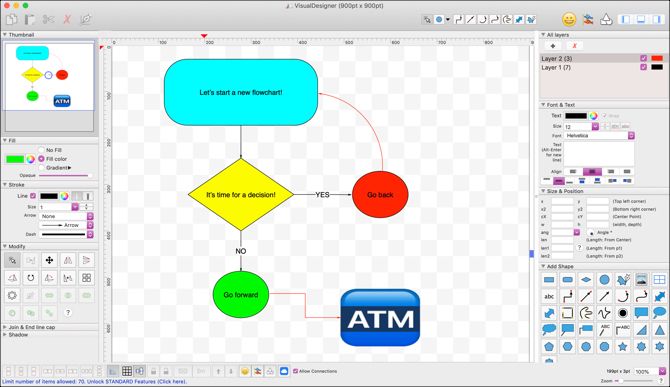
VisualDesigner is an impressive flowchart maker for Mac that doesn't cost a dime for its extensive features. You can choose from tons of shapes and connectors, each with customizable colors, sizes, and text.
For complex flowcharts, you can add and work with layers, resize and position objects by defining the angle or axis, and arrange your objects with rulers, a grid, and snapping. You can even use symbols and clipart to add more meaning to your objects at a glance.
Download VisualDesigner for free with 70 items allowed. If you're looking for more, the full version is available via an in-app purchase.
Download: VisualDesigner (Free, premium version available)
3. ClickCharts
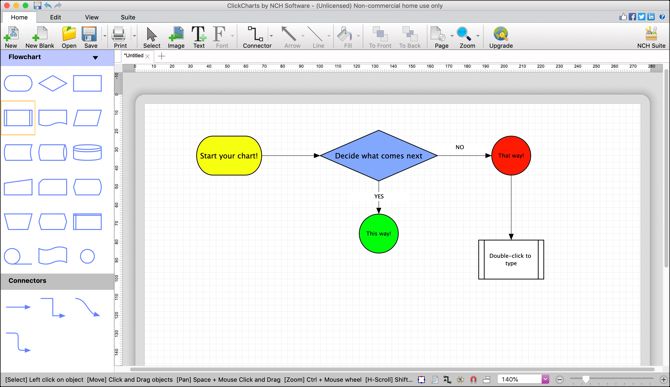
If you don't mind downloading apps directly from a website, then definitely take a look at ClickCharts. The app's interface is similar to Microsoft Word, with its ribbon of buttons and tabs for sections at the top.
Select the group of shapes you want to use, like an organizational chart, block diagram, or flowchart, and then click to put them onto the canvas.
You can insert straight or curved connectors manually or use the auto-connect feature, so they pop right in when you add more objects to the canvas.
Choose a shape and format it easily from the top menu for its color, text, and font. Use the grid view, grid snap, object snap, and rulers for precise alignment.
The ClickCharts home edition is available for free but you can check out paid upgrades on the NCH Software website if you need just a bit more.
Download: ClickCharts (Free, premium version available)
4. Pencil
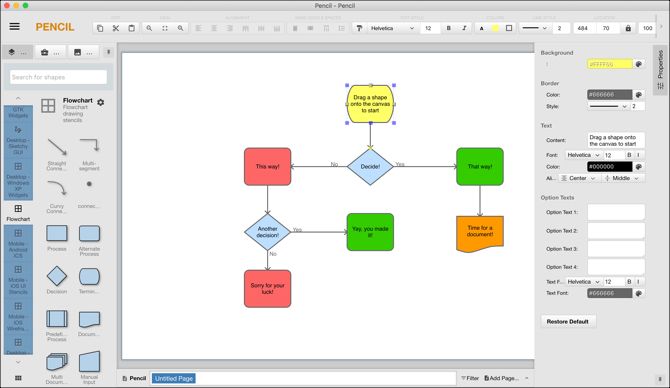
Pencil is another useful and free flowchart software for Mac (it's also one of our favorite flowchart programs for Windows) that comes directly from the Pencil company's website.
You'll see a nice, clear app interface and canvas to work with as soon as you open Pencil. There's a complete set of flowchart objects, but for doing even more with the app, you can use web elements, widgets, and mobile stencils.
The object editor looks just like a text editor so you can adjust colors, sizes, text, styles, alignments, and more quite easily. The connectors snap right to the adjacent objects with simple clicks, and decision connectors are ready for your answer options.
If you're looking for a flowchart tool with a clean workspace and attractive finished products, you'll love Pencil. You can use Pencil for free or check out commercial licenses for your business on the Pencil website.
Download: Pencil (Free)
5. Draw.io
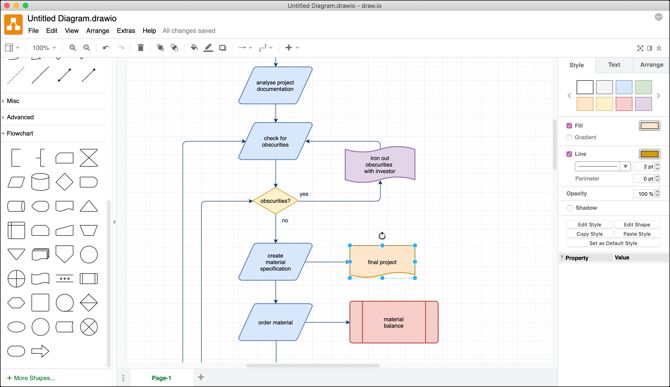
Another free flowchart maker for Mac that's worth your time is Draw.io. You can use this application online or download it to your Mac.
This tool also offers a crisp interface that's similar to other applications you're likely familiar with, using a simple menu at the top and helpful sidebars.
You can get started creating your flowchart quickly with Draw.io by choosing one of the built-in templates. Then, just swap out the filler text for your own, rearrange the objects, and remove items you don't need.
Add connectors with a click, use the easy formatting tools, adjust positions and sizes, and select from a nice collection of flowchart shapes for any process.
If you want to take Draw.io for a test run, use it online first. If it's just what you've been looking for, download it and use it offline like other apps on your Mac. There are no hidden fees or purchases, making Draw.io an excellent free flowchart app for your Mac.
Download: Draw.io (Free)
6. Sensus Process Modeler
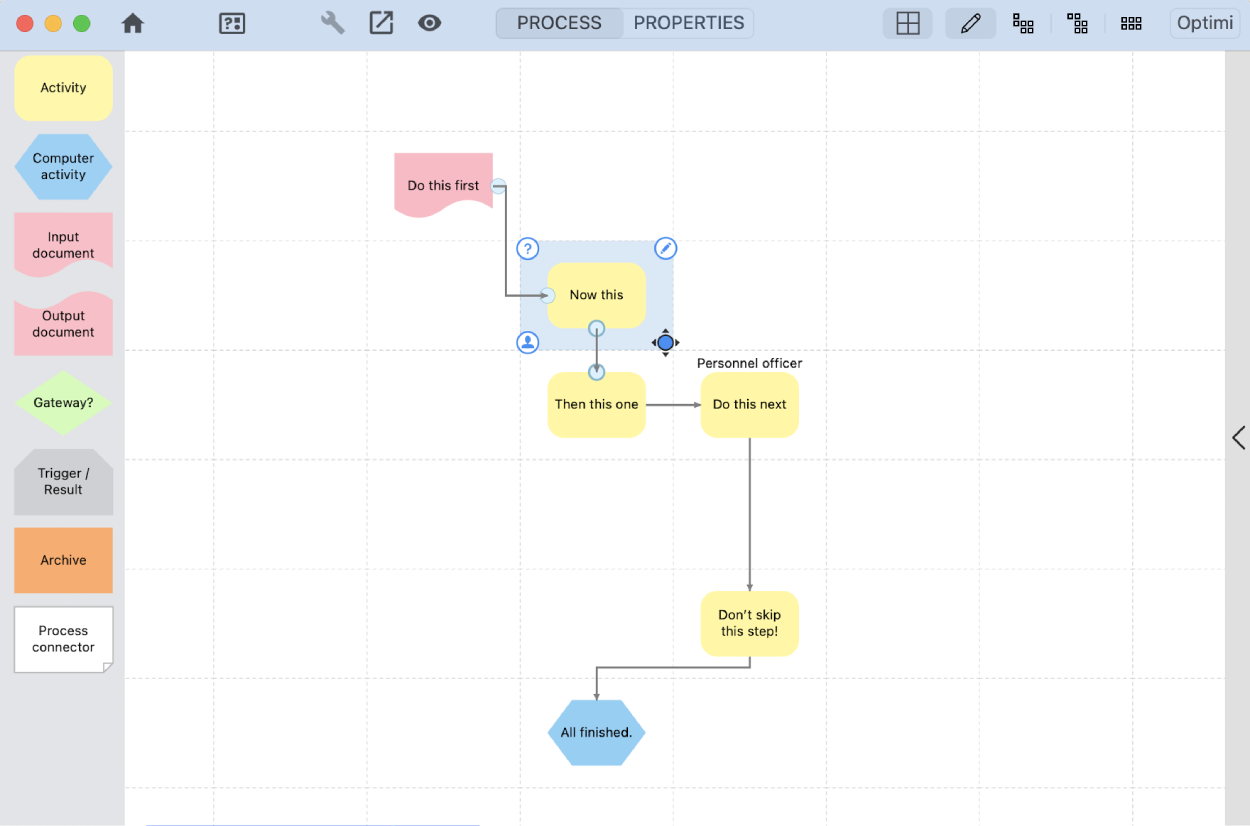
Sensus Process Modeler is a straightforward flowchart app for Mac with a focus on refined user experience features. Simply drag and drop your desired shape from the left-hand menu onto the canvas.
Double-click to label your nodes. Select a node, then click on the blue circle and drag the line that appears to connect it to another. Click on the avatar icon to assign a node to a particular person or team.
Use the buttons in the top right to optimize or reorganize your flowchart. When you're all set, you can click Preview to make sure everything looks right, then click Export to save it as an image or PDF.
Download: Sensus Process Modeler (Free)
7. miMind
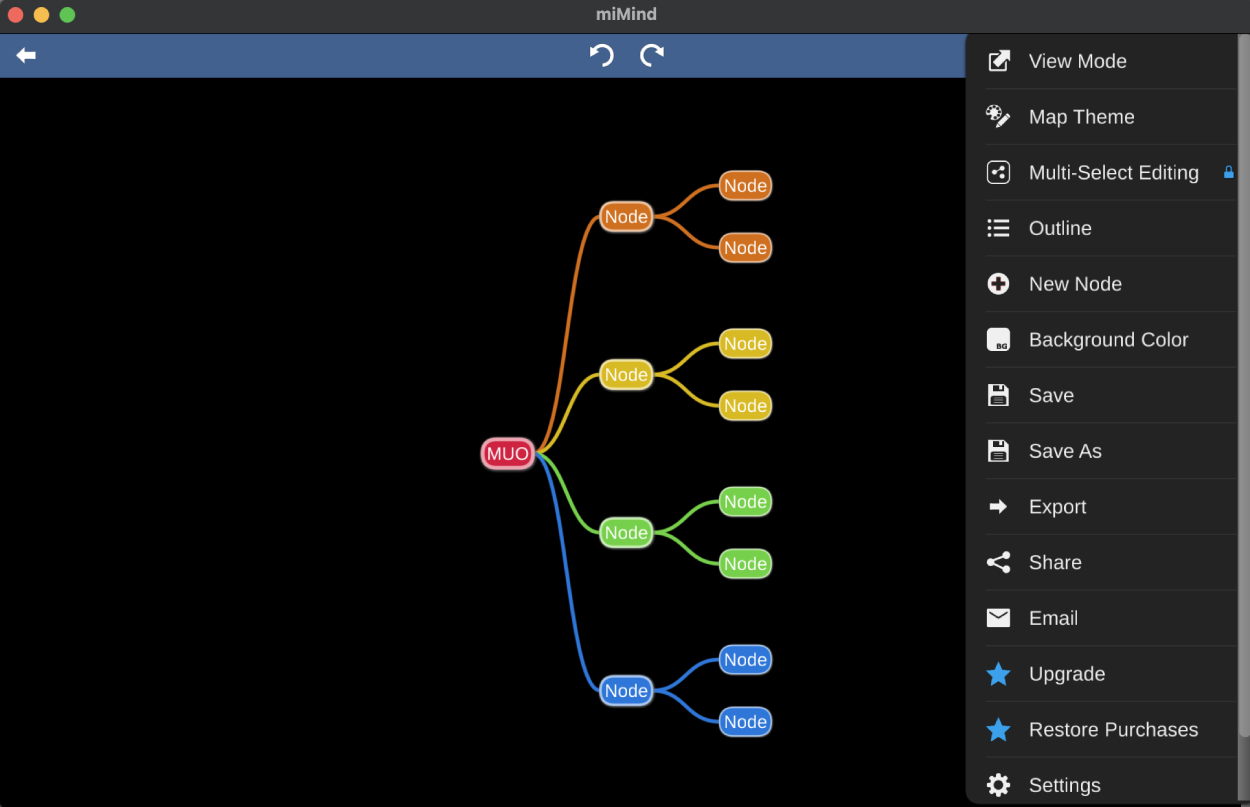
miMind is a refreshing, uncomplicated way to organize your data. It offers a host of customization options for background color, node color, map theme, shape, as well as a toggle for light or dark mode.
Similar to Draw.io, select an available template and get to work. Then double-click a node to fill in text or insert an image, change its color or shape, connect it to another node, add notes, and more.
You can find a list of hotkeys on miMind's website; these make using common functions a breeze since you don't have to use the menu every time you want to add or copy a node.
The free version is quite robust and suitable for most users, though the app offers a premium version which gives you even more functionality.
When you're finished, you can export the flowchart as a PDF, image, HTML file, OPML or XML file, SVG, and more. This is a particularly useful flowchart maker for web developers looking to embed a chart directly and efficiently into their site.
Download: miMind (Free, premium version available)
Start Your Chart With Pages
We hope this list of Mac flowchart software helped you out! If you can't find an option you like, you may opt to use Apple's Pages instead. Luckily, Pages should already be installed on your Mac.
You can create and format custom shapes, connecting them with arrows to form a basic flowchart. While Pages may not offer the bells and whistles some of the other flowchart makers do, it's easy to use and it gets the job done well enough for most.
source https://www.makeuseof.com/tag/free-flowchart-makers-mac/
Post a Comment for "The 7 Best Free Mac Flowchart Makers for Quick and Easy Diagrams"
Comment when there are difficulties