The Best Motherboard and CPU Combos for All Budgets
- 9.80/10 1. Premium pick: GIGABYTE TRX40 AORUS PRO WiFi and AMD Ryzen Threadripper 3960X Combo
- 9.20/10 2. Editors choice: ASUS ROG Strix Z590-E Gaming WiFi and Intel Core i7-11700K Combo
- 9.60/10 3. Best value: MSI Z390-A PRO and Intel Core i5-9600K Combo
- 9.20/10 4. ASUS Prime Z490-A and Intel Core i9-10900K Combo
- 9.20/10 5. Gigabyte X570 AORUS Elite WiFi and AMD Ryzen 7 3700X Combo
- 9.20/10 6. ASUS Prime Z490-A and Intel Core i7-10700K Combo
- 9.60/10 7. MSI B460M-A PRO and Intel Core i3-10100 Combo
Picking the right motherboard CPU combo when building a PC is essential. The motherboard is the backbone of your PC, and an inadequate motherboard can easily bottleneck your CPU and GPU.
Whether you want to build a high-end PC for gaming or a budget PC for office work, you will find the best bundle that works for you.
Here are the best motherboard CPU combos for all types of budgets available right now.
The GIGABYTE TRX40 AORUS PRO WiFi and AMD Ryzen Threadripper 3960X Combo is an excellent motherboard and CPU bundle for building an entry-level workstation PC. It seems expensive at first sight, but compared to the prices of other High-End Desktop (HEDT) processors and TRX40 motherboards, you're getting the bang for your buck.
The motherboard offers full PCIe 4.0 support with four full-length PCIe expansion slots and three M.2 slots for faster storage performance. You can install up to four graphics cards for more juice to handle any graphical-intensive tasks such as gaming, 4K and 8K video editing, CAD workflows, and more. The 12+2 phase VRM design provides enough power to handle the 3960X without any issues.
Talking of the CPU, you're getting a 24-core HEDT processor with 48 threads. It is capable of handling anything you throw at it. The AMD Ryzen Threadripper 3960X is also one of the cheapest HEDT processors you can buy today.
- High-End Desktop (HEDT) processor
- Full PCIe 4.0 support
- Supports up to four graphics cards
- USB-C port
- Brand: GIGABYTE
- CPU Included: Yes
- Graphics Card Interface: 4x PCIe 4.0 x16
- Integrated Graphics: No
- Memory Slots: 8
- Memory Type: DDR4
- Form Factor: ATX
- Wi-Fi: Yes, Wi-Fi 6
- USB Ports: 4x USB 2.0, 5x USB 3.2 Gen2, 1x USB 3.2 Gen2 Type-C
- RBG Support: Yes
- M.2 NVMe Connector: 3x PCIe 4.0
- Great value for workstation performance
- Supports multiple GPU configuration
- Ten USB ports, including one Type-C
- Faster graphics and storage performance with PCIe 4.0
- Gigabit LAN not suited for workstation performance
The ASUS ROG Strix Z590-E Gaming WiFi and Intel Core i7-11700K Combo is the best bundle for creating an all-around PC for gaming or productivity. It features the latest 11th gen Intel processor that unlocks full PCIe 4.0 capabilities on the motherboard. You also get native support for Thunderbolt 4 and Wi-Fi 6E.
The ASUS ROG Strix Z590-E Gaming WiFi has a lot going for it, including a 14+2 phase VRM design, two PCIe 4.0 x16 slots with SLI support, four heatsinked M.2 slots, a 20Gbps USB-C port, and an HDMI and DisplayPort to run an external monitor without a dedicated graphics card.
On the other hand, there is an unlocked Intel's flagship Core i7-11700K processor with eight cores and 16 threads. It is fully specced for the next-gen games and all kinds of productivity workloads. You can game and stream at the same time or run multiple programs without taking a dip in performance.
- Next-gen connectivity with PCIe 4.0, Wi-Fi 6E, and Thunderbolt 4
- Latest 11th Gen Intel CPU with 8 cores
- 20Gbps USB-C port
- Wi-Fi 6E and Bluetooth 5.2
- Dual Intel 2.5Gb LAN
- Brand: ASUS
- CPU Included: Yes
- Graphics Card Interface: 2x PCIe 4.0 x16, 1x PCIe 3.0 x16
- Integrated Graphics: Yes
- Memory Slots: 4
- Memory Type: DDR4
- Form Factor: ATX
- Wi-Fi: Yes, Wi-Fi 6E
- USB Ports: 1x USB 3.2 Gen2x2 Type-C, 1x USB 3.2 Gen2 Type-C, 2x USB 3.2 Gen2, 4x USB 3.2 Gen1, 2x USB 2.0
- RBG Support: Yes
- M.2 NVMe Connector: 2x PCIe 4.0, 2x PCIe 3.0
- Unlocked CPU for overclocking
- Supports two graphics cards
- Faster networking and connectivity
- Three addressable RGB headers
- Overkill for everyday computing
Intel recently released its 11th Gen desktop processors, but these chips command a considerable price. If you're thinking of building a mid-range PC with overclocking capabilities, the Intel Core i5-9600K is one of the best budget gaming CPUs available now.
The MSI Z390-A PRO and Intel Core i5-9600K is the best motherboard CPU combo for building a mid-range gaming PC. You're getting an unlocked CPU ready for overclocking and powerful 1080p gaming. It gets better.
The Z390-A PRO motherboard packs a punch for the price. It supports up to two AMD GPUs, high-speed memory up to 4400MHz, faster storage with an M.2 NVMe drive, and it comes with a couple of USB 3.1 ports for external peripherals.
There is no onboard Wi-Fi, but you can easily add Wi-Fi capabilities with a cheap Intel CNVi Wi-Fi module. Meanwhile, you get a Gigabit LAN port.
- Unlocked CPU
- DDR4 memory support up to 4400(OC) MHz
- Onboard video outputs for integrated graphics
- Supports two AMD graphics cards
- Brand: MSI
- CPU Included: Yes
- Graphics Card Interface: 2x PCIe 3.0 x16
- Integrated Graphics: Yes
- Memory Slots: 4
- Memory Type: DDR4
- Form Factor: ATX
- Wi-Fi: No
- USB Ports: 1x USB 3.1 Gen2 Type-C, 1x USB 3.1 Gen2, 2x USB 3.1, 2x USB 2.0
- RBG Support: Yes
- M.2 NVMe Connector: 1x PCIe 3.0
- Unlocked CPU ready for overclocking
- Four USB 3.1 ports, including one Type-C
- Faster storage with M.2
- Affordable
- No onboard Wi-Fi

If you want the best overclocking performance and highest framerates in games, the ASUS Prime Z490-A and Intel Core i9-10900K Combo is the best motherboard and CPU combo for you. With 10 cores, 20 threads, and 5.30 GHz peak speeds, the Intel Core i9-10900K is suited for high-end gaming and extreme overclocking rigs.
You'll get higher framerates on most AAA games and future compatibility with next-gen titles. The Prime Z490-A features a 12+2 phase VRM design to provide enough power for the demanding Core i9-10900K. It is excellently cooled with a large VRM heatsink and two pump headers for epic water-cooling setups so that you can get those higher framerates at lower temperatures.
You also get an impressive feature set, including multiple GPU support, M.2 SSD storage, Thunderbolt 3, and 2.5G Ethernet for smooth gaming and streaming. However, it does not come cheap. You must be ready to pay the price for the premium performance.
- Unlocked 10-core processor
- 14 DrMOS power stages
- Thunderbolt 3 support
- Rear and front panel USB 3.2 Gen 2 Type-C port
- Brand: ASUS
- CPU Included: Yes
- Graphics Card Interface: 3x PCIe 3.0 x16
- Integrated Graphics: Yes
- Memory Slots: 4
- Memory Type: DDR4
- Form Factor: ATX
- Wi-Fi: No
- USB Ports: 1x USB 3.2 Gen2 Type-C, 3x USB 3.2 Gen2, 2x USB 3.2 Gen1, 2x USB 2.0
- RBG Support: Yes
- M.2 NVMe Connector: 2x PCIE 3.0
- Impressive overclocking performance
- Excellent single-threaded speed
- Faster connectivity with Intel 2.5Gb Ethernet and Thunderbolt 3 support
- Solid cooling design
- No PCIe 4.0

If you do more productivity than gaming, the AMD Ryzen 7 3700X is an overall better processor for you than the Intel Core i9-10900K. Intel wins in single-threaded performance, which befits gaming, but you need a processor with excellent multi-threaded performance for work, productivity, and multitasking.
If you want to game and stream simultaneously or open multiple programs for your editing workflow, the Ryzen 7 3700X is the better option. Add the Gigabyte X570 AORUS Elite WiFi, and you get the perfect motherboard and CPU combo for both productivity and gaming.
The motherboard is fully specced with PCIe 4.0 support, built-in Wi-Fi and Bluetooth, six USB 3 ports, a USB-C front panel connector, and onboard RGB lighting with two addressable headers. The included cooler adds more value for the money.
- Unlocked processor with included cooler
- PCIe 4.0 support
- Front panel USB-C connector
- Brand: Gigabyte
- CPU Included: Yes
- Graphics Card Interface: 2x PCIe 4.0 x16
- Integrated Graphics: No
- Memory Slots: 4
- Memory Type: DDR4
- Form Factor: ATX
- Wi-Fi: Yes, Wi-Fi 5
- USB Ports: 2x USB 3.1, 4x USB 3.0, 4x USB 2.0
- RBG Support: Yes
- M.2 NVMe Connector: 2x PCIe 4.0
- Excellent multithreaded performance
- Faster graphics and storage performance
- Incredible price to performance
- Limited overclocking potential
If you're looking for the best motherboard CPU combo for FPS gaming, the ASUS Prime Z490-A and Intel Core i7-10700K is one of the best bundles you can buy. The last-gen 10700K processor still has a lot to offer.
It can hit very high clock speeds to deliver high FPS at max settings on most games. What's better is that overclocking the 10700K gives you almost the same performance as the Core i9-10900K, but for a lot less.
The bundled motherboard features excellent cooling and power delivery design to meet the demands of the processor.
You also get advanced features such as multi-GPU support, M.2 storage, a Thunderbolt 3 header, and a suite of ASUS AI features for easy overclocking.
- Unlocked eight-core processor
- Thunderbolt 3 support
- 14 DrMOS power stages
- Motherboard optimized for liquid cooling
- Brand: ASUS
- CPU Included: Yes
- Graphics Card Interface: 3x PCIe 3.0 x16
- Integrated Graphics: Yes
- Memory Slots: 4
- Memory Type: DDR4
- Form Factor: ATX
- Wi-Fi: No
- USB Ports: 1x USB 3.2 Gen2 Type-C, 3x USB 3.2 Gen2, 2x USB 3.2 Gen1, 2x USB 2.0
- RBG Support: Yes
- M.2 NVMe Connector: 2x PCIe 3.0
- High overclocking headroom
- Amazing gaming performance
- Supports up to three graphics cards
- Solid cooling and power delivery design to meet the 10700K requirements
- No PCIe 4.0 support

The MSI B460M-A PRO and Intel Core i3-10100 Combo is a cheap motherboard CPU combo for a budget PC used for everyday work. It features a micro-ATX motherboard and an entry-level processor from Intel. This combo works great for office use and undemanding gaming.
The integrated graphics are sufficient to run a 4K monitor for productivity. There is an HDMI port on the motherboard to connect a monitor without a dedicated graphics card. You can only spend more on a GPU if you need that extra graphical performance.
This motherboard supports M.2 storage, a full-size graphics card, and multiple USB 3.2 ports. The only thing lacking is Wi-Fi, but you get a Gigabit LAN port. Overall, this is a great motherboard with a processor combo for a budget, compact PC build.
- Four-core entry level processor
- 4K monitor support with integrated graphics
- Low CPU power demands
- Brand: MSI
- CPU Included: Yes
- Graphics Card Interface: 1x PCIe 3.0 x16
- Integrated Graphics: Yes
- Memory Slots: 2
- Memory Type: DDR4
- Form Factor: Micro-ATX
- Wi-Fi: No
- USB Ports: 4x USB 3.2 Gen1, 2x USB 2.0
- RBG Support: No
- M.2 NVMe Connector: 1x PCIe 3.0
- Cheap and affordable
- A lot of power for everyday use
- Faster M.2 storage
- Not suitable for high-end gaming

FAQ
Q: Is Intel or AMD Better?
Choosing between Intel or AMD is a matter of preference. But if you want the highest FPS in gaming, an unlocked Intel CPU is the best choice since these chips can hit very high single-core speeds.
If you play games and stream simultaneously, an AMD processor with eight cores or higher is the best choice. AMD chips have excellent multi-threaded performance and can handle multiple programs better.
Q: What CPU Goes With What Motherboard?
The latest 10th and 11th Gen Intel processors are compatible with motherboards with an LGA 1200 socket. 11th Gen processors unlock advanced features such as PCIe 4.0. For 8th and 9th Gen processors, you'll need a motherboard with an LGA 1151 socket.
For AMD, the latest 5000 series and mainstream 3000 series processors are compatible with motherboards with an AM4 socket. The flagship X570 and budget-oriented B550 motherboards all use the AM4 socket.
Q: How Do I Find the Best CPU for My Motherboard?
To find out if a CPU is compatible with your motherboard, check the type of socket it uses. You can only install a CPU to a motherboard with a matching processor socket.
Choosing the best CPU for your motherboard depends on what you're going to use your PC. You'll get better performance with an unlocked CPU for gaming, specifically those with higher clock speeds.
For productivity and multitasking-related work, a CPU with excellent multi-threaded performance is the best for your motherboard.
source https://www.makeuseof.com/best-motherboard-cpu-combo/


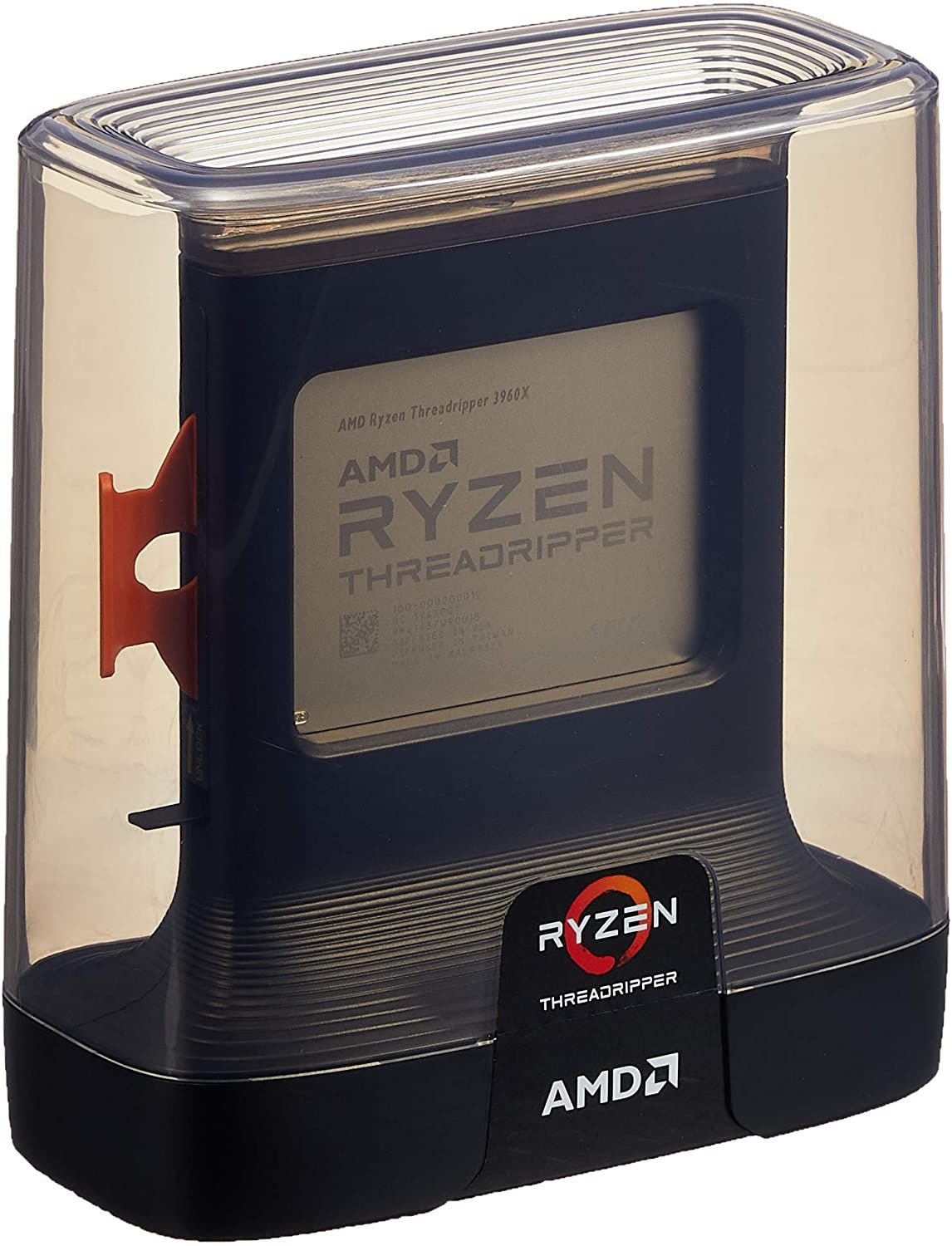


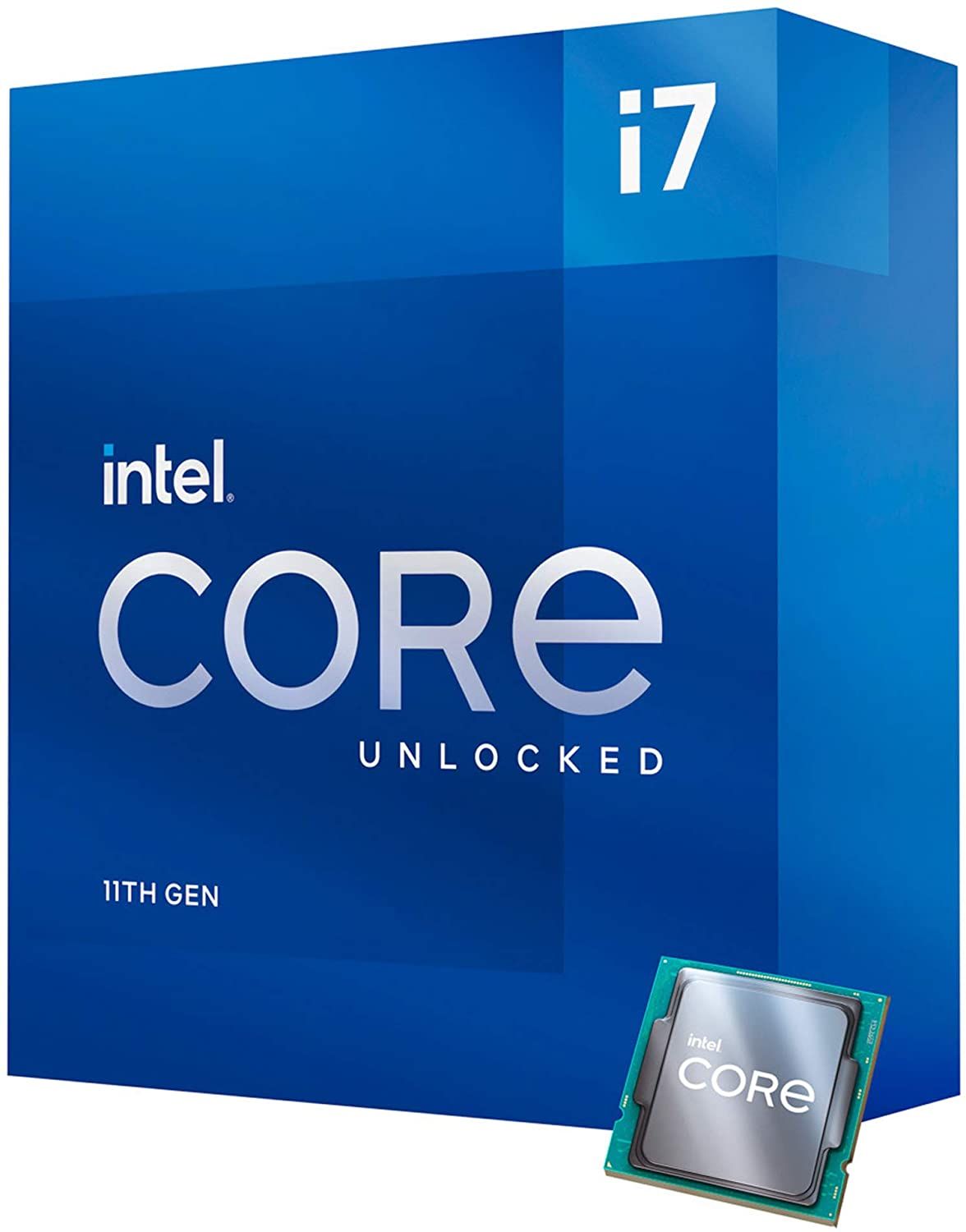






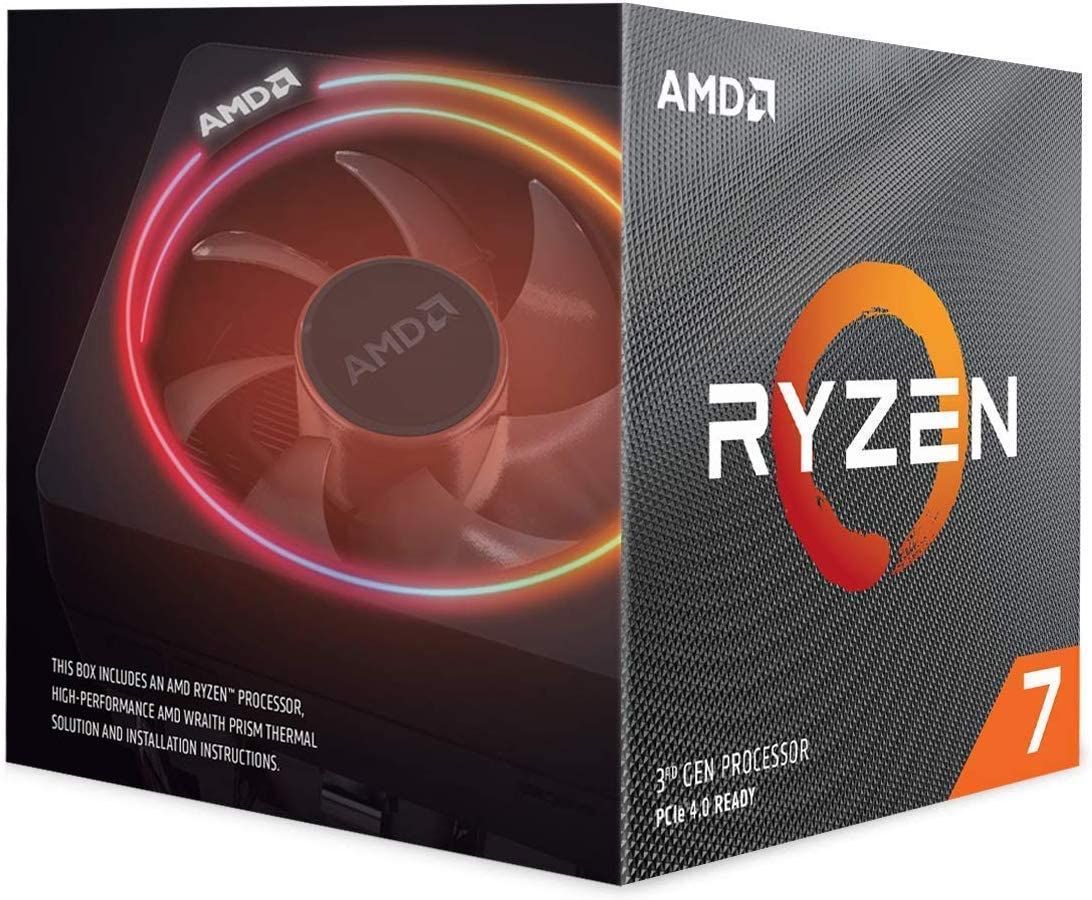

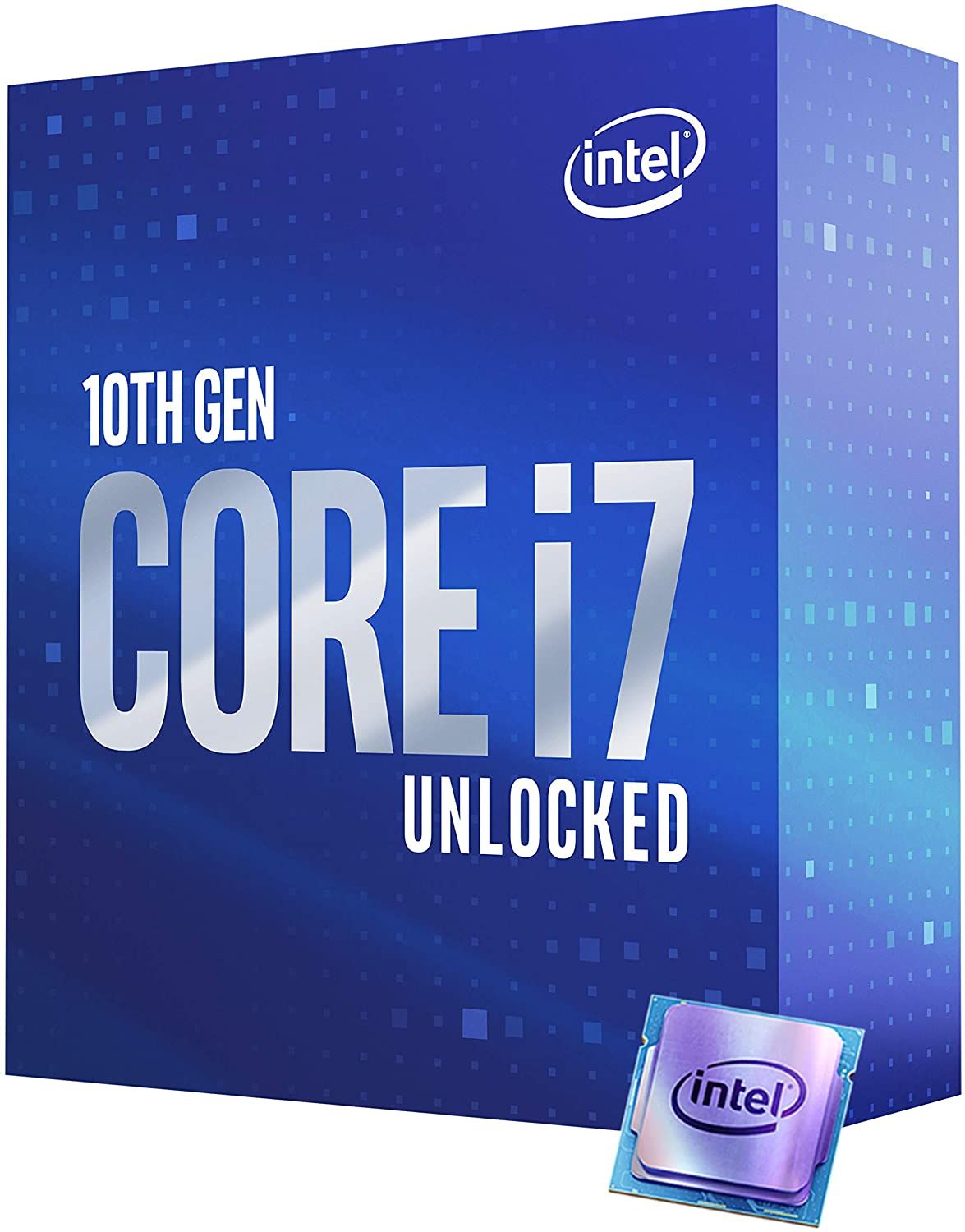

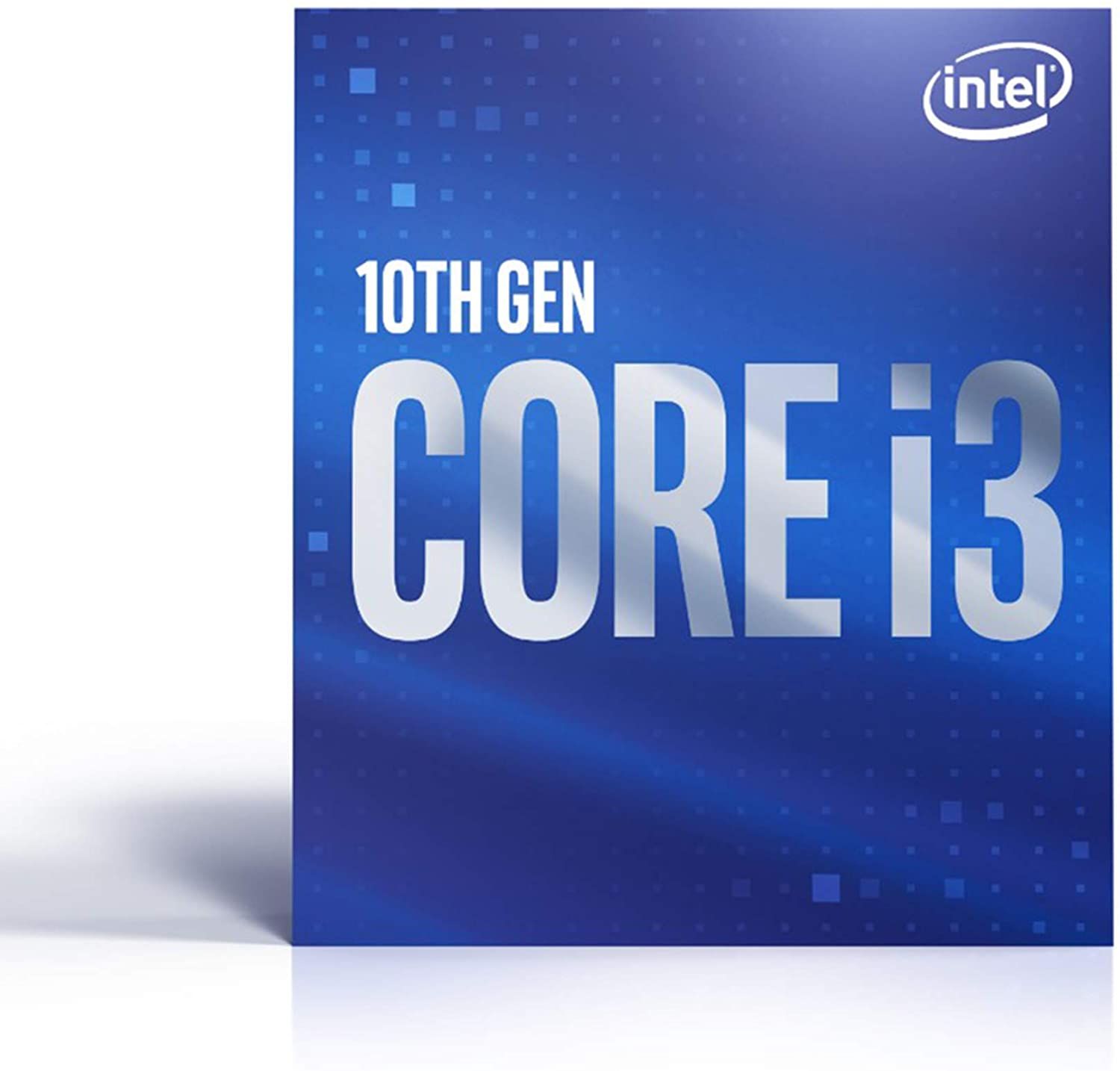
Post a Comment for "The Best Motherboard and CPU Combos for All Budgets"
Comment when there are difficulties