What Is PUP Malware and How Do You Remove It?
Malware scanners are increasingly sophisticated pieces of software. Many are now designed to flag files that aren’t necessarily malware but simply appear to be.
One result that’s frequently returned by malware scanners is a PUP.
In this article, we will discuss exactly what these files are, what they’re capable of, and what you should do about them.
What Is a Potentially Unwanted Program?
A PUP, or potentially unwanted program, is a term used by security companies to describe software that users typically do not want on their computers.
PUPs aren’t necessarily malicious. It’s even possible that you downloaded one on purpose.
But if a program is flagged as a PUP, it means that it is doing something that the vast majority of computer users do not want.
For example, it might be attempting to change your browser home page. Or worse, it may be attempting to spy on you.
Is a PUP Malware?
PUPs are very similar to malware. But they are different in the sense that they are only ever downloaded with a users consent.
The developers of such programs are keen to point out this distinction. And this is why the term PUP was first created.
It is, however, widely recognized that most people only download PUPs because they fail to realize that they are agreeing to do so.
Where Do PUPs Come From?
PUPs are often bundled with other more legitimate pieces of software.
The easiest way to get a PUP is therefore to download a new program and to go through the installation process a little too quickly.
Most people don’t read the fine print when installing software and it’s easy to end up opting for additional programs that serve no real purpose.
While less common, some sites are also designed to get you to install such programs though the use of both misdirection and falsehoods.
What Do PUPs Actually Do?
If there’s a program running on your computer that you do not want, the best case scenario is that it’s using up resources for no good reason.
Many PUPs, however, are designed to cause more trouble than that.
Show More Advertising
Most PUPs make money by showing advertisements. This can include both pop up ads and regular display ads on sites that were previously ad free. To make matters worse, some PUPs choose to advertise products that themselves may be malicious.
Browser Manipulation
If your browser's homepage has been changed without your permission, there’s a good chance that you’re dealing with a PUP. Another common sign is a newly installed toolbar which you don’t remember selecting.
Some PUPs can even create redirects whereby clicking on a link can send you to an entirely different page than requested.
Install More Unwanted Programs
Some PUPs make money by installing additional unwanted programs on your computer. Because of this, if you find one PUP on your computer, it’s always a good idea to look for more.
PUPs Include Spyware
If there’s one aspect of PUPs that people should worry about, it’s spyware. Most PUPs won’t steal your financial information. But many will track your browsing habits and sell that information to advertisers.
How to Remove a PUP
The easiest way to remove a PUP is to use the software that flagged the program as a PUP in the first place.
Anti virus software generally gives you the choice of either removing the program entirely or placing it in quarantine.
Either one will prevent the program from running again in the future.
Alternatively, if you are a Windows 10 user, you can uninstall the program manually by doing the following:
- Open the Start menu and click on Settings (or press WIN+I)
- Click Apps > Apps and Features
- Scroll through the list of apps until you see the PUP.
- Click it once and select Uninstall
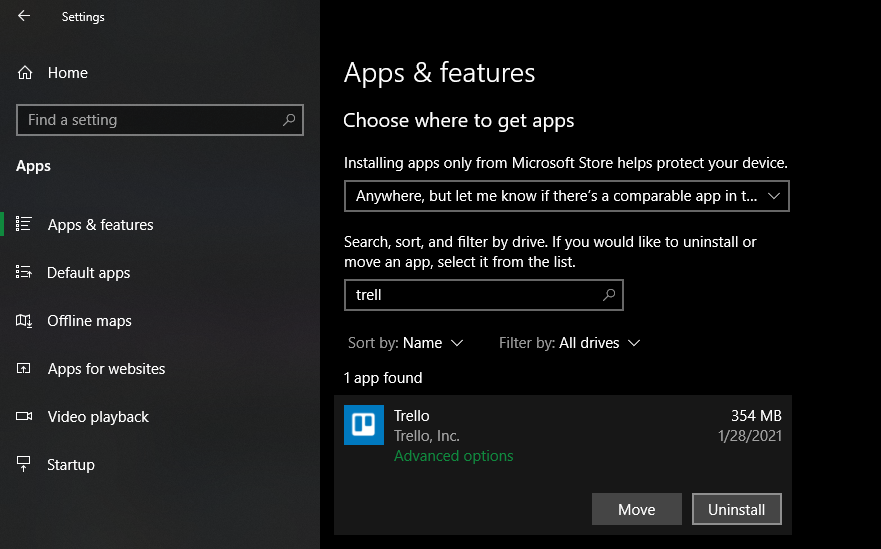
Keep in mind that when going the manual route, you may be asked to agree to various terms and conditions.
If you’re not careful, it’s easy to end up agreeing to download another PUP while uninstalling the first one.
How to Avoid PUPs in the Future

Like most forms of malicious software, PUPs are pretty easy to avoid once you understand how they get onto your computer.
Download Directly From Developers
Most reputable software developers aren’t going to package their products with PUPs. But the same cannot be said for distributors of that software. Download portals, for example, are generally the number one source of PUPs. Wherever possible, download software directly from its developers.
Install Software Slowly
Regardless of what kind of software you are installing on your computer, it’s important to go through each step slowly. In most cases, you can get by without reading the fine print. The problems start when you fail to notice what boxes are checked and unchecked.
Use VirusTotal
It pays to be suspicious when downloading just about anything online. If in doubt, the popular website VirusTotal allows you to check online files and figure out exactly what you’re dealing with before it reaches your computer.
Avoid Questionable Websites
Legal issues aside, torrent and TV streaming sites are often a breeding ground for PUPs. Torrent files, particularly those in zip format, are notorious for containing malware. But even streaming sites can be loaded with ads which when accidentally clicked start an automatic download.
Use an Ad Blocker
Ad blockers keep you safe online and can also help you to avoid PUPs. Some ads are designed to get you to download PUPs manually. Others are designed to do the job for you i.e. drive by downloads. An ad blocker protects you from both while also making your browsing habits harder to track.
Prevent PUPs With Antivirus
If all else fails, an antivirus program will protect your computer from PUPs. First off, they will tell you if you already have one. And secondly, most popular programs provide real time protection which can both prevent PUPs from being installed and/or warn you when you are about to install one.
Should PUPs Be Removed?
Compared to the likes of Trojans and ransomware, most PUPs are more of an annoyance than anything else.
Left to run unchecked, however, they can slow down your computer, bombard you with useless ads, and even track the things that you do online.
If there's a PUP on your computer, you probably didn't install it deliberately, and your computer will be better off without its presence.
source https://www.makeuseof.com/what-is-pup-malware-and-how-do-you-remove-it/
Post a Comment for "What Is PUP Malware and How Do You Remove It?"
Comment when there are difficulties