| |  | | DAILY | | 24 Aug 2022 | | | | We're pretty sure today's newsletter has something for everyone, including:
🤩 Hidden Windows features
🔋 BLUETTI's latest power stations
⚠️ How your smartwatch could be a security risk
🗣 Why Siri ain't as smart as Alexa
🎮 Gaming apps that reduce anxiety
✉️ Make your own Raspberry Pi email server
🔎 How to use RSS to improve your job search
🕵️♀️ Hide private info on your iPhone
🖌 Microsoft Paint keyboard shortcuts
➕And more! |  | Top Articles | | |  | | 11 Well-Hidden Features in Windows 11 | | | Windows 11 is packed with features, to the point where some of them have fallen away from the limelight. Here are some criminally underrated tools. | | | | | | Learn to Use Microsoft Paint Like a Pro With This Free Cheat Sheet! | 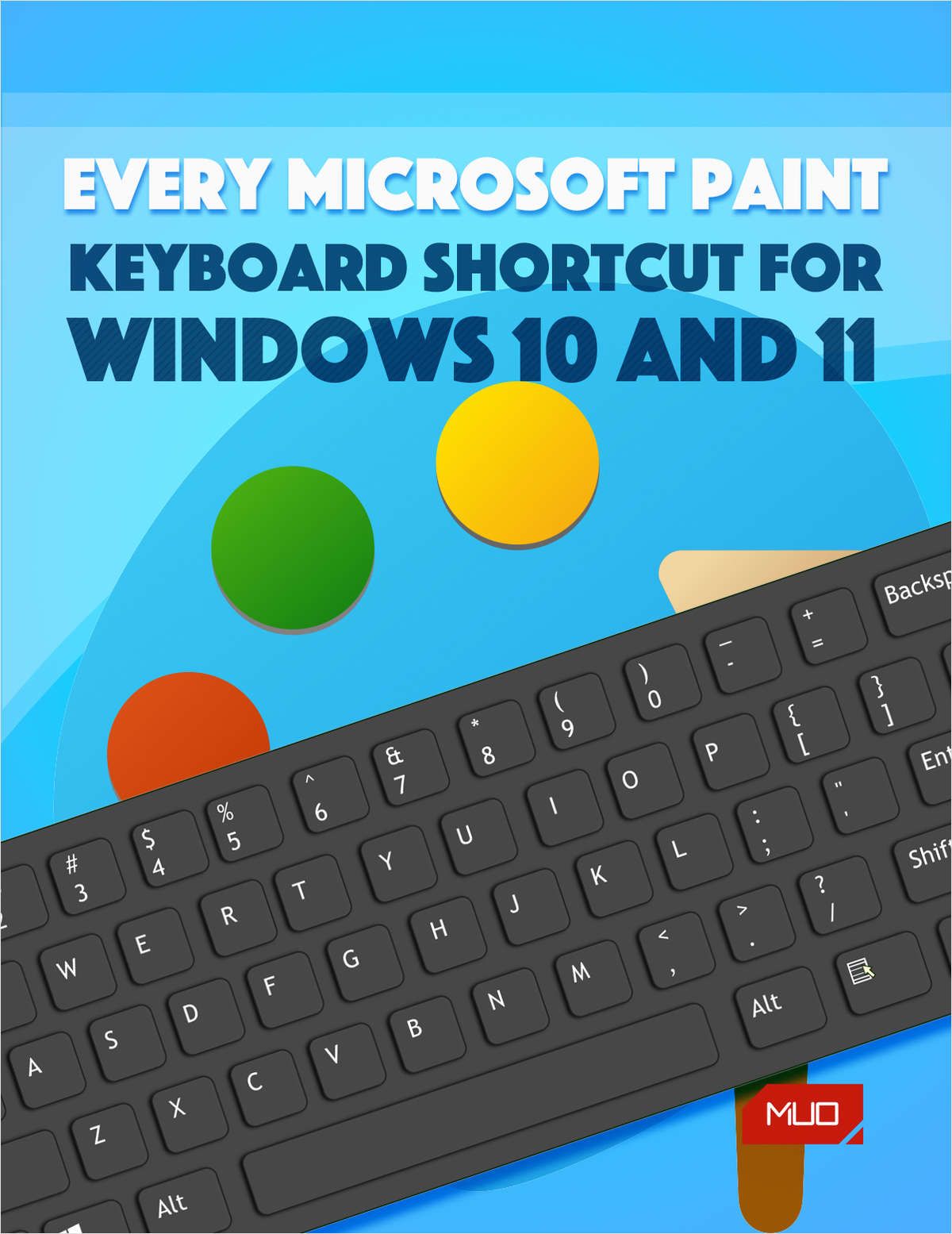 | Microsoft Paint is one of the original Windows tools, since it was included in the first version of the operating system in 1985. Many people hold nostalgic memories for it—the program often served as a fun distraction from school or work, and its simple tools meant that anyone could pick it up and start drawing.
Though in 2017 it looked like the beloved image editing tool would be replaced by Paint 3D, classic Paint reigned supreme. After some years of neglect, Microsoft redesigned Paint for Windows 11. While Microsoft Paint pales in comparison to free third-party alternatives, it still provides an accessible canvas for all ages and abilities.
If you use Microsoft Paint on Windows 10 or Windows 11, you should make use of its keyboard shortcuts. These will help you navigate the program quickly, giving you the room to focus on creating your masterpiece. To help you out, we've rounded up all of Microsoft Paint's keyboard shortcuts, available in a free downloadable cheat sheet. | | | | See more free offers like these | | |  | LATEST TECH NEWS | | | |
Post a Comment for "11 HIDDEN Windows Features 🤩 Why Siri Isn't As Smart as Alexa 🗣 And More!"
Comment when there are difficulties