| |  | | DAILY | | 22 Aug 2022 | | | | | 📣 Public Service Announcement: The latest episode of The Really Useful Podcast is jam-packed with techy goodness, including the recent big news in tech, how to spend less time mindlessly scrolling on your phone, awesome mixing decks for podcasters, and more! Please do give it a listen wherever you tune into podcasts! |  | Top Articles | | |  | | How to Check Whether Your Computer Has Malware | | | Computer viruses throw up symptoms which could be indicative of a range of different problems. Not certain if your computer has a virus or other malware? Here are some telltale signs. | | | | | | Learn to Use Microsoft Paint Like a Pro With This Free Cheat Sheet! | 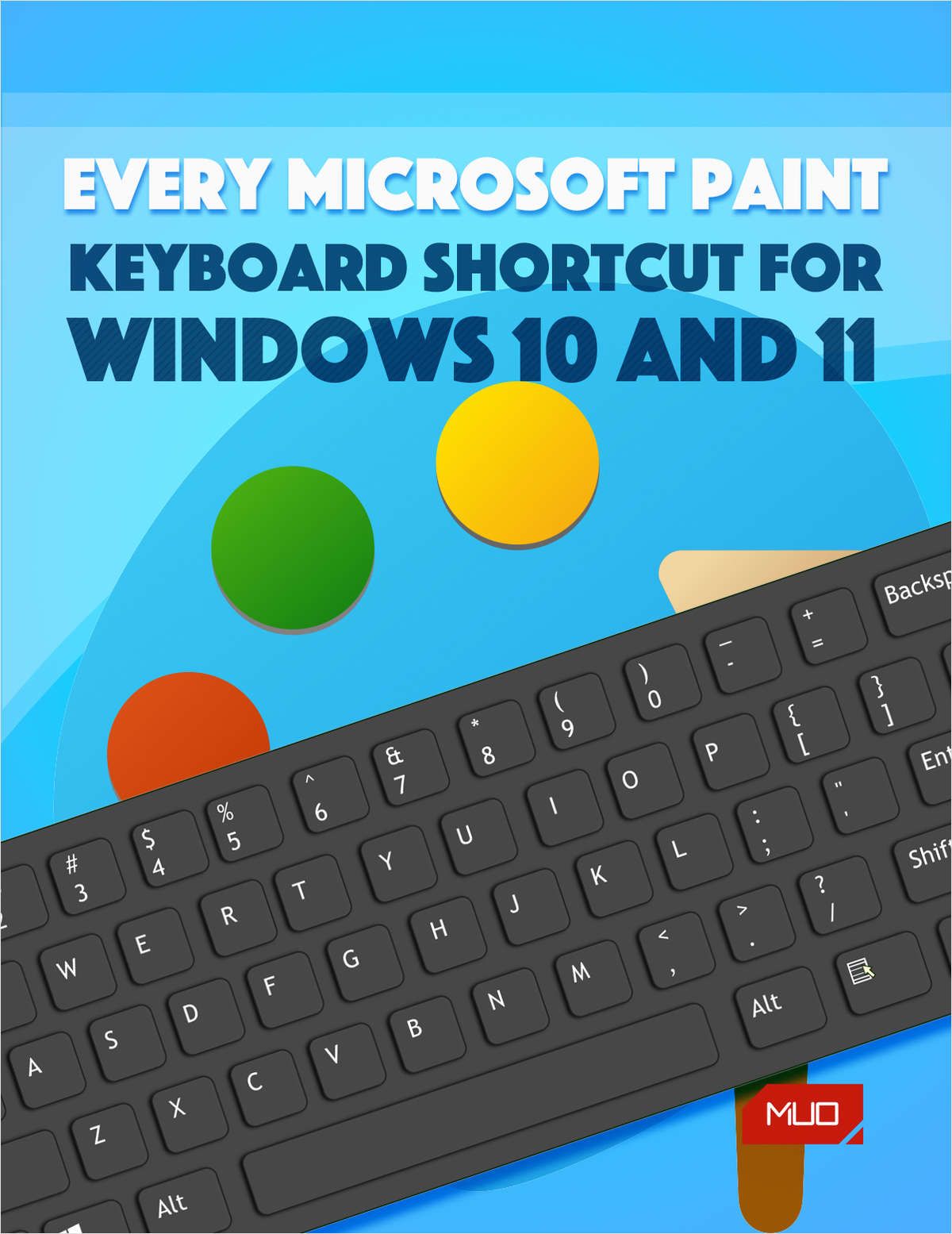 | Microsoft Paint is one of the original Windows tools, since it was included in the first version of the operating system in 1985. Many people hold nostalgic memories for it—the program often served as a fun distraction from school or work, and its simple tools meant that anyone could pick it up and start drawing.
Though in 2017 it looked like the beloved image editing tool would be replaced by Paint 3D, classic Paint reigned supreme. After some years of neglect, Microsoft redesigned Paint for Windows 11. While Microsoft Paint pales in comparison to free third-party alternatives, it still provides an accessible canvas for all ages and abilities.
If you use Microsoft Paint on Windows 10 or Windows 11, you should make use of its keyboard shortcuts. These will help you navigate the program quickly, giving you the room to focus on creating your masterpiece. To help you out, we've rounded up all of Microsoft Paint's keyboard shortcuts, available in a free downloadable cheat sheet. | | | | See more free offers like these | | |  | Product Reviews | | | |
Post a Comment for "15 Free Android Apps You Need to Install 🏆 Check If Your PC Has Malware ⚠️Install Windows on a Mac 😆"
Comment when there are difficulties