5+ Unusual Places to Find Free Reading Material and Ebooks for Kindle
Amazon's Kindle and other e-readers are a great way to read more. But if you don't want to pay for ebooks, there are a few unusual places to find things worth reading for free.
Sites like Project Gutenberg already give you access to unlimited and infinite free Kindle ebooks. But that's still keeping you stuck in the idea that the Kindle is meant for only books. It's actually great for reading almost anything, such as articles, websites, research dockets, newsletters, scripts and screenplays, fan fiction, and so much more. Here are some of the places you probably didn't expect to find free ebooks and things worth reading on a Kindle.
1. Save as Ebook (Chrome, Firefox): Create a Custom Ebook From Open Tabs and Sites
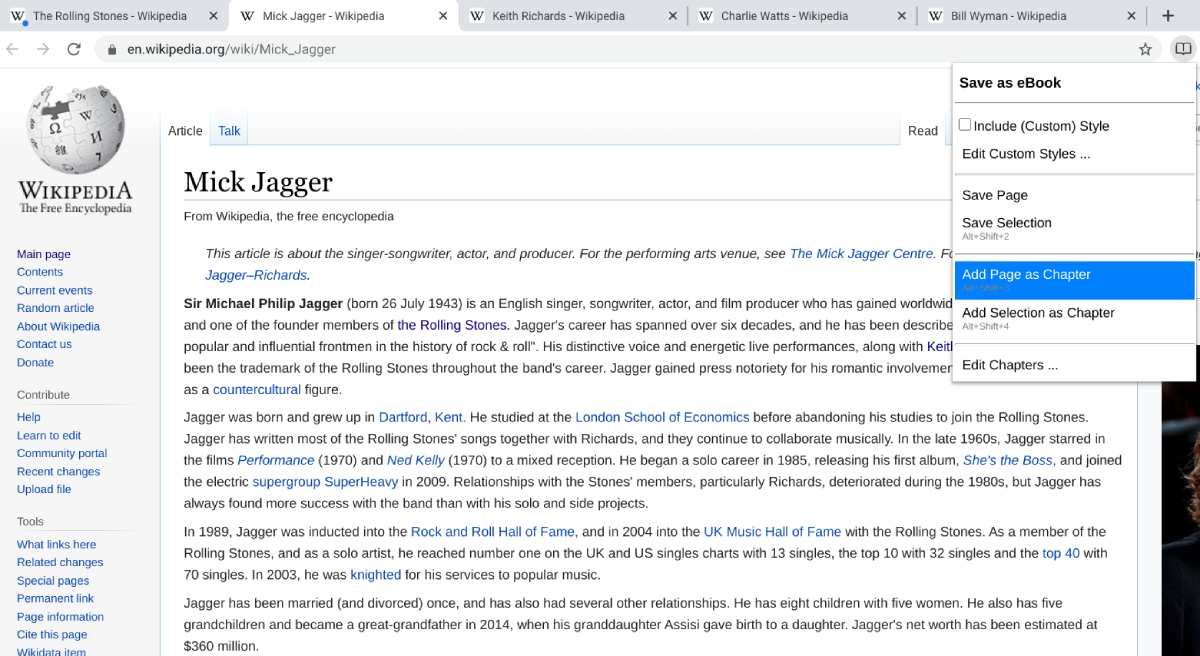
The internet has so much free content worth reading. You could pretty much spend hours reading just Wikipedia's unusual articles. And how often do you keep tabs open with the intention to read them later? With Save as Ebook, you can turn tabs and websites into a custom, multi-chapter ebook.
The extension gives you three options to add to your ebook. You can turn any open tab into an ebook, including all the images and formatting. You can manually select a part of the web page to turn it into an ebook. Or you can turn multiple tabs (even from different websites) into an ebook, with each tab acting as a chapter.
It's the last option that really impresses. Any tab can become its own chapter in an ebook in two clicks or a keyboard shortcut. When you've added what you want, click the extension icon and choose Edit Chapters. Here, you can reorder the chapters of your custom ebook, and rename them and the book. Once you're ready, download the ebook to your hard drive as an EPUB file.
Save as Ebook only supports EPUB, which you can't use on a Kindle. But that's okay, use our essential ebook converter guide to learn how to turn those EPUB ebooks into MOBI or PDF file formats to read on a Kindle.
Download: Save as Ebook for Chrome | Firefox (Free)
2. Newsletters on Kindle (Web): Send Substack and Other Email Newsletters to Kindle

Some of the best content on the internet today isn't on websites, it's in subscription email newsletters through platforms like Substack and Stratechery. You can now automatically send these newsletters to read on your Kindle.
There are a few apps and methods to do this. All of them require a simple setup process, after which the app will convert emails to the MOBI format and send it to your Kindle. They largely work the same way, so pick whichever fits your needs the best.
- Newsletters to Kindle: Free account allows 10 newsletters per month. Works well with any of the popular email newsletter platforms.
- Newsletter to Kindle: Free account allows 10 emails per month. Premium accounts integrate with Gmail for additional options. Dedicated email address for subscriptions.
- Newsletterize: Free account allows three newsletters, with 25 articles per newsletter. Works only with Substack, and is incompatible with paid Substack subscriptions.
You can even use the free accounts on all three to get different newsletters delivered to your Kindle automatically. But please be aware that these aren't the first newsletter-to-Kindle services, and the burn rate is high. Many such plugins, extensions, and apps die after a while. One of the most promising recent ones, ReadBetter, is no longer functional at the time of writing this article.
3. Reddit2Ebook (Windows, macOS, Linux): Turn Subreddits Into Offline Ebooks
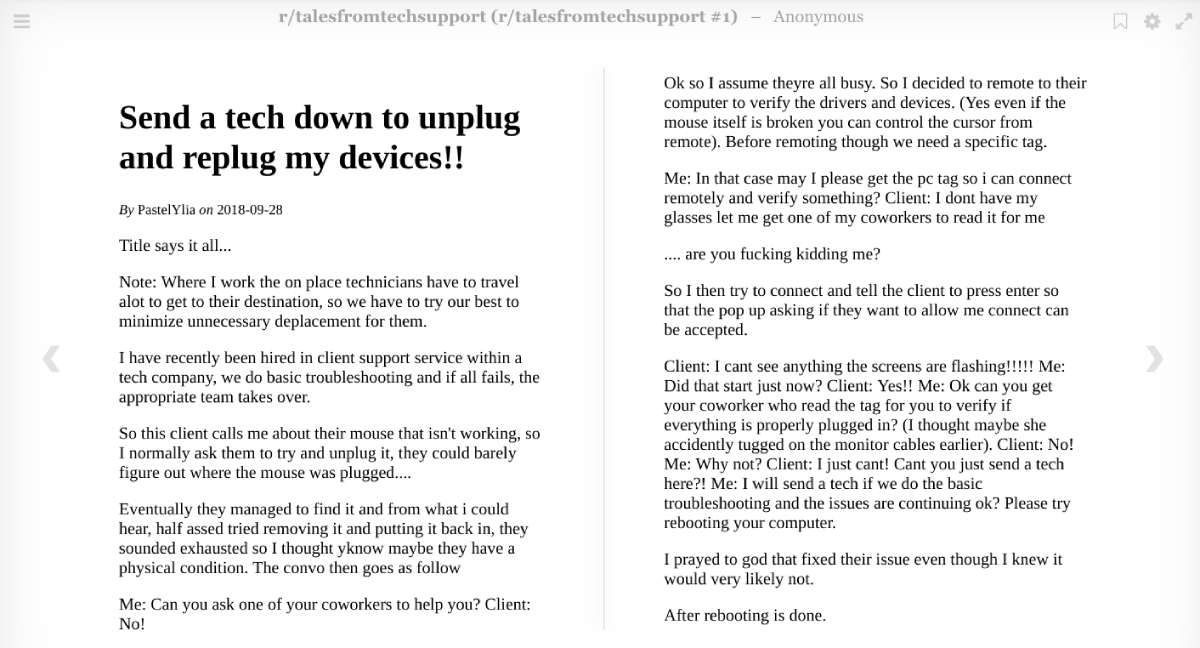
Some of the best writing on the internet finds its home at Reddit. From fascinating true stories and funny tales to creative writing communities like r/WritingPrompts, you'll get some page-turning reading material. With Reddit2Ebook, you can turn any subreddit into a custom ebook for your Kindle.
Now, Reddit2Ebook doesn't have a GUI. Download the zip file, extract it to a folder, and then open the text file "config" to set up your download. In this, you can edit the name of the subreddit, the max number of pages you want to scrape, the value of the pages (new, top, rising, hot, controversial), the value of the period, and whether you want to include or exclude comments. It's probably best to exclude the comments.
Once you've set it up, run the executable Terminal/Command file and Reddit2Ebook will scrape the posts from that subreddit. It will all be downloaded into an EPUB file in the "output" sub-folder. You can also edit the cover of the ebook in the "cover" folder.
Download: Reddit2Ebook for Windows | macOS | Linux (Free)
4. Kindle4RSS (Web): Send RSS Feeds as Offline Ebook to Your Kindle
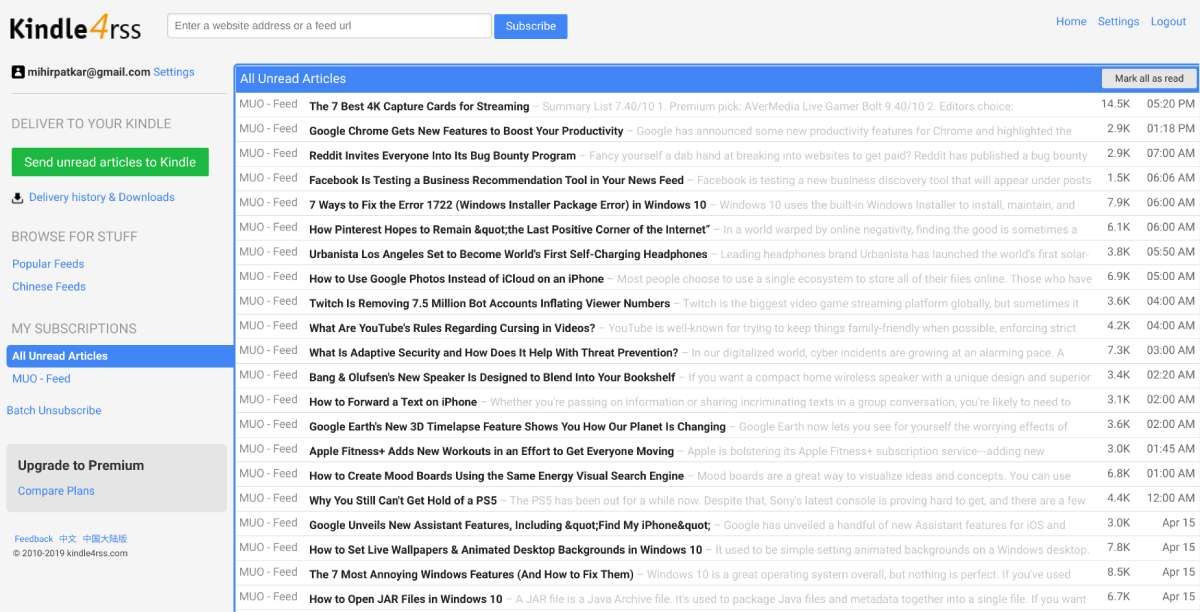
Reaching for your smartphone to read the news can be addictive. Kick that habit by getting the news you want delivered directly to your Kindle reader with Kindle4RSS. This is a free app that creates an offline ebook of RSS articles.
After registering for an account, go to the settings to set up your Kindle email address, and add Kindle4RSS's delivery to your approved list in Amazon. Once that's done, add the RSS feed of any website you want to follow, and the app will fetch the latest updates.
Whenever you want to read these articles, click the button on the main page to deliver all unread articles to your Kindle. Then, Kindle4RSS will turn them into an ebook and send it to your device. You can also download this ebook within 24 hours.
The free account doesn't allow automated deliveries, you need to click the button manually. It also restricts you to 12 subscriptions and 25 articles per issue. The premium account ($2.9 per month) allows 300 subscriptions and unlimited articles, as well as an automatic schedule for deliveries.
If you like this idea, you should also check out Reabble, one of the brilliant apps every ebook lover needs. This is a browser-based RSS feed reader made for e-ink readers like the Kindle. Of course, this one needs an active internet connection and won't work offline.
5. Archive Of Our Own (Web): Free Ebook Downloads of Fan Fiction
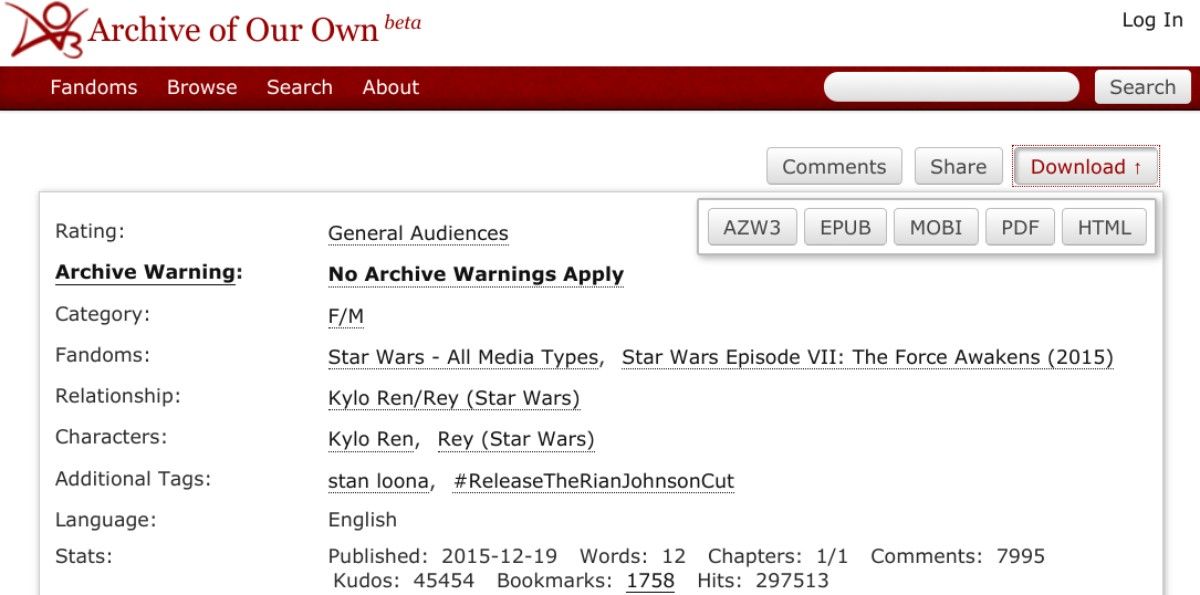
Archive Of Our Own (AO3) is one of the best collaborative fan fiction sites on the web, with a massive database of user-submitted stories. What most people don't know is that you can download any of these stories for free.
For any story on AO3, the top header bar has a Download button. Click it to save the file as AZW3, EPUB, MOBI, or PDF. If you're using any touchscreen Kindle, AZW3 is the best option to go with. You can download these individually and send them to the Kindle, or you can merge all the downloaded ebooks through free apps.
Given the tremendous amount of data on the site, it might be difficult for newcomers to find stories they like. A good place to start is the AO3 Collections, where you can sort and filter stories based on fandom and other criteria.
Create a Custom News Digest on Calibre
All the suggestions in this article are free, fairly easy to set up, and will give you a regular supply of new content to read on your Kindle. But did you know the Kindle can act as a newspaper too with your own news digest?
For this, you'll need to download Calibre, the best free ebook management software, and a few plug-ins. You can also add paid news subscriptions if you have any. The setup is a little complicated, but our guide to get news updates on a Kindle will walk you through the steps. The end result is shockingly good, almost like a daily newspaper made for Kindle.
source https://www.makeuseof.com/places-to-find-free-reading-material-and-ebooks-for-kindle/
Post a Comment for "5+ Unusual Places to Find Free Reading Material and Ebooks for Kindle"
Comment when there are difficulties