How to Export Your Google Calendar as an ICS File
Are you a Google Calendar user making the switch to another calendar app? Or maybe you need to migrate to a different Google account? What about sharing a birthday schedule with your family?
Whatever your case might be, exporting your calendar events as ICS files is a cinch in Google Calendar. Here's how you can do it.
Google Calendar ICS Export Simplified
With an ICS file, you can transfer your calendar events safely and easily to other calendar apps and accounts. However, to export successfully from Google Calendar, you'll need to be using the desktop version of Google Calendar, not the mobile app.
Moreover, if you don't own the calendar you want to export, you have to verify that the owner gives you permission to make changes and manage sharing options. Otherwise, exporting will not be possible without contacting the admin.
How to Export Your Google Calendar Events
With the right permissions gained and the desktop app open, you're ready to export.
- Find the calendar you want to export under My Calendars in the left-hand menu.
- Click the More drop-down menu next to the calendar.
- Choose Settings and sharing.
- Click Export calendar.
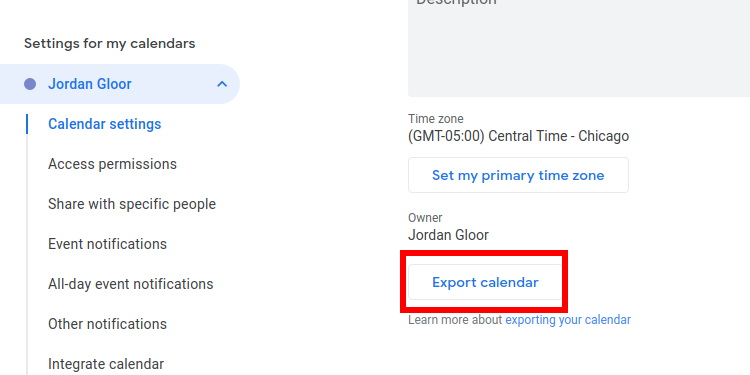
Your ICS file will begin downloading, typically inside a compressed ZIP folder. When the download is finished, you'll find it in your browser's Downloads folder, where you can unzip it and get the ICS file.
How to Export Multiple Calendars From Google Calendars
You can export multiple calendars as one ZIP file by following these steps:
- Click the Settings button in the top-right of the screen.
- Click Import & export in the left-hand settings menu.
- Click the Export button.
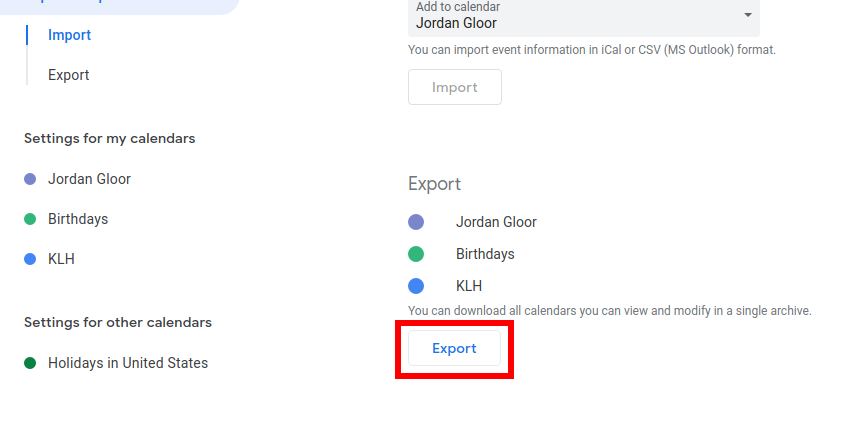
After your ZIP file download is complete, locate it in your Downloads folder and unzip it. Within the unzipped folder, you'll find each calendar as a separate ICS file.
Migrating Calendars the Easy Way
You're now ready to move your calendar events to another Google account or other platform. If you're hoping to switch, take a look at what other calendar applications are out there to see if they meet your needs.
source https://www.makeuseof.com/export-google-calendar-as-ics-file/
Post a Comment for "How to Export Your Google Calendar as an ICS File"
Comment when there are difficulties