OnMail: The New Gmail Alternative That Wants to Reboot Your Inbox
OnMail has come up with several features that can enrich your email experience. Critical features like permission control, easier email search, and custom inboxes can help it take an edge over other email clients.
OnMail was launched by Edison Software in 2020, with great promises on the 'promising features' front. Although real reviews are yet to come, let us look at some of these features and if they can fulfill their promise.
OnMail works on any browser. It is compatible with the Edison Mail app for iOS, Android, and Mac.
What Is OnMail's Permission Control Feature?
Businesses exploit your email address. Invasive promotions, news, new releases, and other emails hit your inbox every day. There comes a time when you are too lazy to delete all that stuff and so let it add to the clutter.
OnMail has a permissions-based inbox. No one can bombard your inbox anymore with unwanted emails. OnMail's Permission Control feature doesn't let targeted ads enter your mailbox via junk emails without your approval. The smart features block read receipts and unnecessary promotional mails.
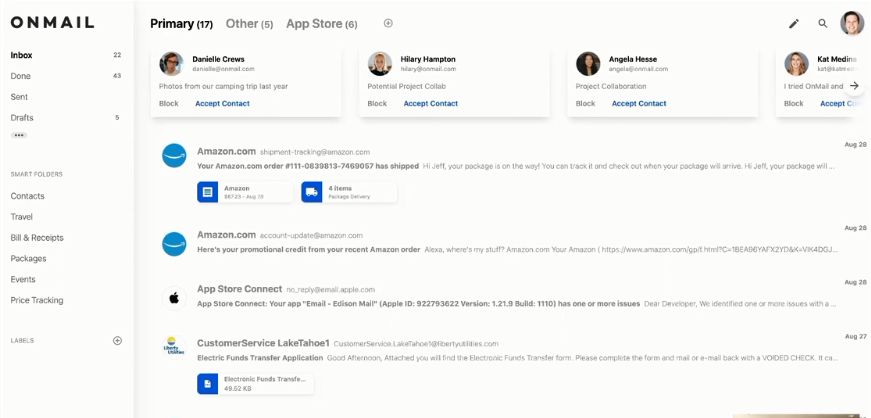
OnMail asks you whether you want the sender to send you "a particular mail" or not. If you do not respond, the sender can't enter. If you disallow the permission, the sender can't send you emails. So, this straightforward process won't let useless emails pile up in your inbox.
How to Use Permission Control
Whenever a new sender emails you something, you will be notified immediately. If you accept this, the sender will be free to send you emails in the future too. If you block the request, the sender will not be able to send you emails; not now, not in the future.
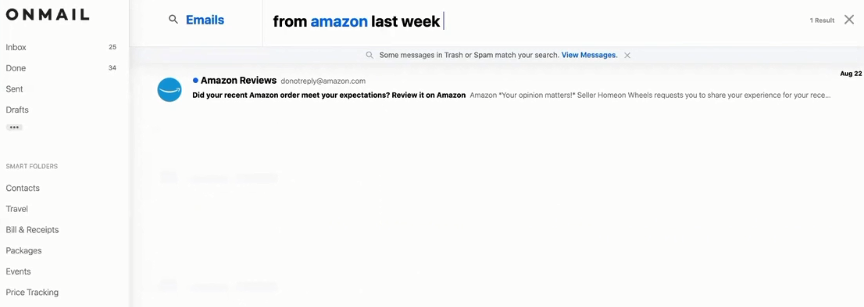
Now, if you want to unblock a sender,
- Navigate to the Contacts section in the main menu.
- On the contacts section, you will find the Blocked tab.
- Click on the Blocked tab and you will see all the contacts you have blocked and can unblock as many as you want.
OnMail's Intuitive Search Feature Increases Efficiency
The problem with your regular email services is that you need to remember the exact keywords to find the email. Sometimes, even a capitalization error in the search term lowers your chances of finding the email and you have to scroll through several dates.
OnMail's search, on the other hand, is like searching for something on Google. You don't have to type the exact keyword. Even a search term related to the actual term might do your job. You also have the option to search for an email on a specific day, week, or month through the search bar.
For example: If you are searching for an attachment sent to you by Kathryn, you don't have to type the attachment's contents to find the email. You can simply type "attachments from Kathryn" in the search bar and your query will be solved.
This makes handling your email archive easier.
Other Key Features of OnMail
OnMail's features are as simple as they come. Most of its most powers are under the hood. Some of the salient features are:
Privacy
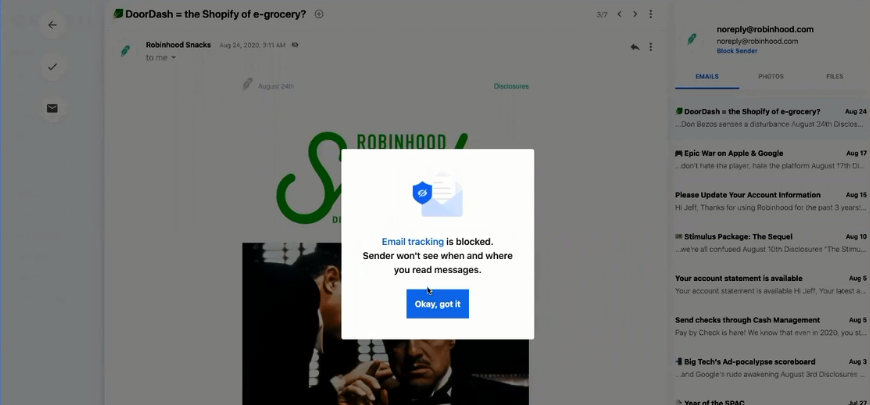
Roust email clients like Gmail and Outlook have spam filters, but there is more spam clutter than ever. Gmail made an attempt to separate messages into separate tabs to reduce the chaos.
OnMail simply blocks the senders you don't want in your inbox. The Permission Control feature explained above gives you more hands-on power to block or allow the sender. The disallowed emails are re-routed to an invisible folder away from your eyes.
Block Pixel Tracking
With OnMail you can forget about pixel tracking and other spy tracking methods, as OnMail disables all read receipts straight away. So, email marketers and other businesses cannot target your email inbox for unsolicited ads.
In Gmail, you have to disable images to block pixel tracking.
Make Custom Inboxes
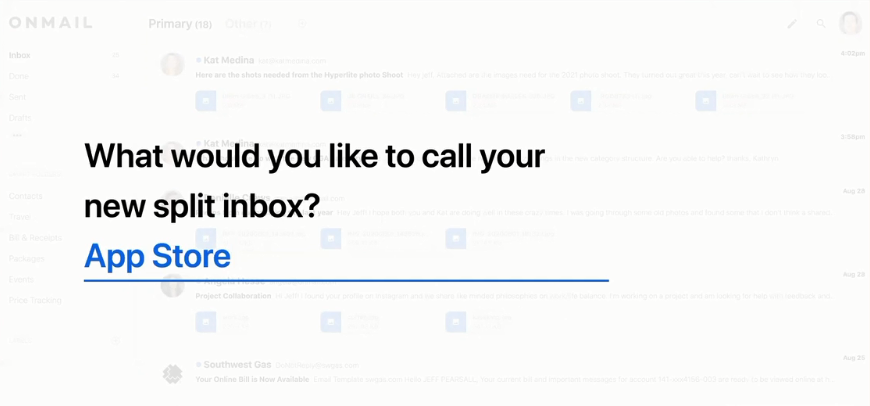
OnMail allows you to label your own inboxes. The Split Inbox feature divides your inbox into custom categories. You can name them according to the type of emails they will handle like leads, promotions, customers, personal, social, and so on. Gmail divides your inbox into three categories: Primary, Promotional and Social.
Gentle Reminders With Nudges
The Nudges feature nudges you whenever you forget to follow up on an email. Gmail reminds you to follow up on emails you sent (which didn't get a reply).
Sort Your Mail
OnMail has a built-in tool for sorting your bills, receipts, ticket, and other information. This is known as a Smart Folder. It is automated and can recognize these emails without you having to do so. Gmail does not have any such feature.
Attachment Size
OnMail's free plan offers you to send an attachment up to 100 MB in size. This is four times Gmail's attachment size limit. The premium plans go even higher with limits in the range of 250 MB to 5 GB.
OnMail Is Starting to Look Better Than Gmail
OnMail also offers custom domains for influencers, freelancers, small businesses, and even corporates. It has both free and paid flavors. The joining list is long for the free category, but OnMail is expanding and you can expect to receive your invite shortly.
Overall, OnMail offers you lots of exciting features, but we cannot jump to conclusions just yet. Some features like advanced search and privacy, split inboxes, etc. are enticing.
OnMail is a standalone email client so it's not fair to compare it with the Google Workspace suite. Gmail is integrated with G Suite (now Workspace), it lets you work solo or collaborate with a team.
Try OnMail ( if you receive the invite) for your personal email and see if it makes your inbox a calmer place to be.
source https://www.makeuseof.com/onmail-gmail-alternative/
Post a Comment for "OnMail: The New Gmail Alternative That Wants to Reboot Your Inbox"
Comment when there are difficulties