Windows 10 Insider Preview Build 21364 Lets You Run Linux GUI Applications
Microsoft has released Windows 10 Insider Preview build 21364 that brings several new features. These features include the ability to run Linux GUI apps, view classified processes in the Task Manager, use Eco mode for your processes, and more.
Run Linux GUI Apps on Windows 10 Insider Preview Build 21364
As announced on the Windows Insider Blog, Microsoft is bringing the ability to run Linux GUI apps to Windows using the first preview of Windows Subsystem for Linux, a tool often abbreviated as WSL.
Microsoft says:
The Windows Subsystem for Linux now includes a first preview of support for GUI applications! This means you can now run your favorite GUI editors, tools, and applications, to develop, test, build and run your Linux apps!
There are a few other features as well in this build, like the ability to view Edge's classified processes, throttle resources in the Task Manager, and a new keyboard for Japanese.
New Features in Insider Preview Build 21364
Here's what you're going to get with this latest preview build of Windows 10.
Microsoft Edge Process Classification
With this build, you can expand the main Microsoft Edge process and view the subprocesses within. This allows you to find out what resources are being used by each element of the Edge browser.
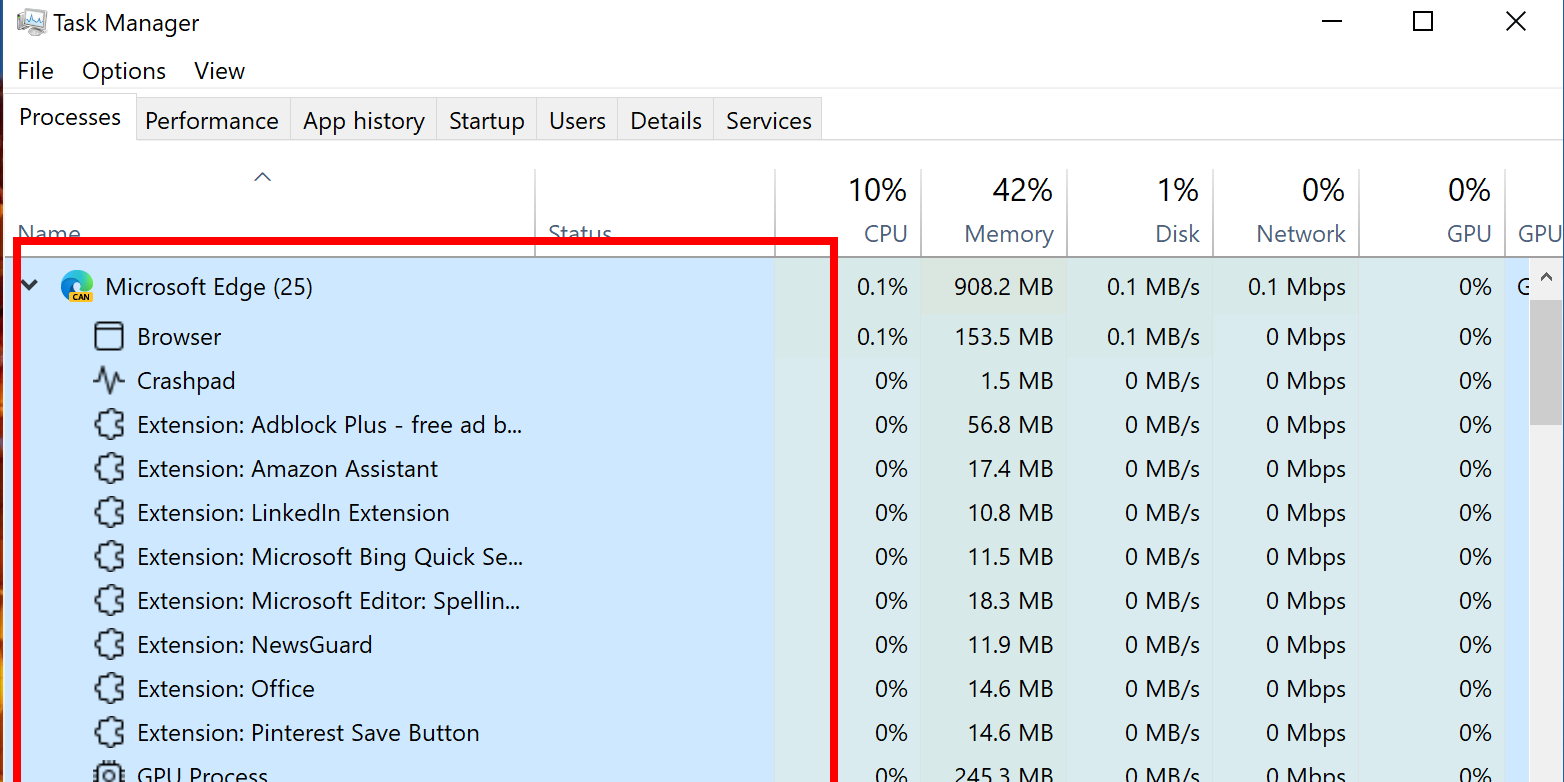
You can click the Microsoft Edge entry in the Task Manager to view a list of all subprocesses.
Throttle Resources With "Eco Mode" in Task Manager
The Task Manager now offers a new option called Eco mode. Using this, you can limit what amount of resources an app is allowed to use. This is a useful feature if one of your apps uses too much CPU power.
You can put a resource limit on that app, and this helps improve the performance of other apps running on your computer.
A New Japanese Keyboard
Microsoft has released a new touch keyboard for Japanese with this Preview build. This keyboard replicates the layout of the keyboards used in Japan's kiosks. You no longer need to know how to write Hiragana characters to be able to write in Japanese with this keyboard.
This build brings some other improvements and bug fixes as well. A notable one is you can now disable Aero Shake from the Settings > System > Multitasking menu on your PC.
Several New Features in Windows 10 Insider Preview Build
There's so much to explore in this latest Insider Preview build of Windows 10, and this is a good indication of all the exciting things that are coming to Windows 10's future stable releases.
source https://www.makeuseof.com/windows-10-insider-preview-21364/
Post a Comment for "Windows 10 Insider Preview Build 21364 Lets You Run Linux GUI Applications"
Comment when there are difficulties