Chrome Gives You a Better Web Activity View With Memories
Google Chrome is getting a new feature to give you a better overview of your web activity. This feature is called Memories and it lets you view your web history including bookmarks and tab groups on a single page. This looks much like Google's My Activity site.
Google Chrome Gets Memories
As first spotted by Techdows, Chrome's Canary build has got a new feature called Memories to make viewing the web activity easier. When enabled, this feature shows your entire browsing activity in a card-like style.
The feature pulls data from your browsing sessions, bookmarks, and tab groups.
How to Enable Memories in Google Chrome
To use this feature, you must be running Google Chrome Canary version 92.0.4479.0 or later. Update your browser if you aren't on this version or you won't see the feature.
The feature's description says that it works across Windows, Mac, Linux, Chrome OS, and Android devices. However, the site that first spotted it says it doesn't yet work on Android phones.
In Chrome on desktop, you can toggle on Memories as follows to try it out:
- Launch Google Chrome Canary on your computer.
- Put your cursor in the address bar at the top, type the following in it, and press Enter:
chrome://flags - On the flags screen that opens, use the search box at the top to search for Memories.
- When you find the Memories flag, click the dropdown menu next to it and select Enabled.
- Click Relaunch at the bottom to close and then re-open Chrome. This will fully activate the feature in your browser.
- When Chrome re-opens, enter the following into the address bar and press Enter:
chrome://memories
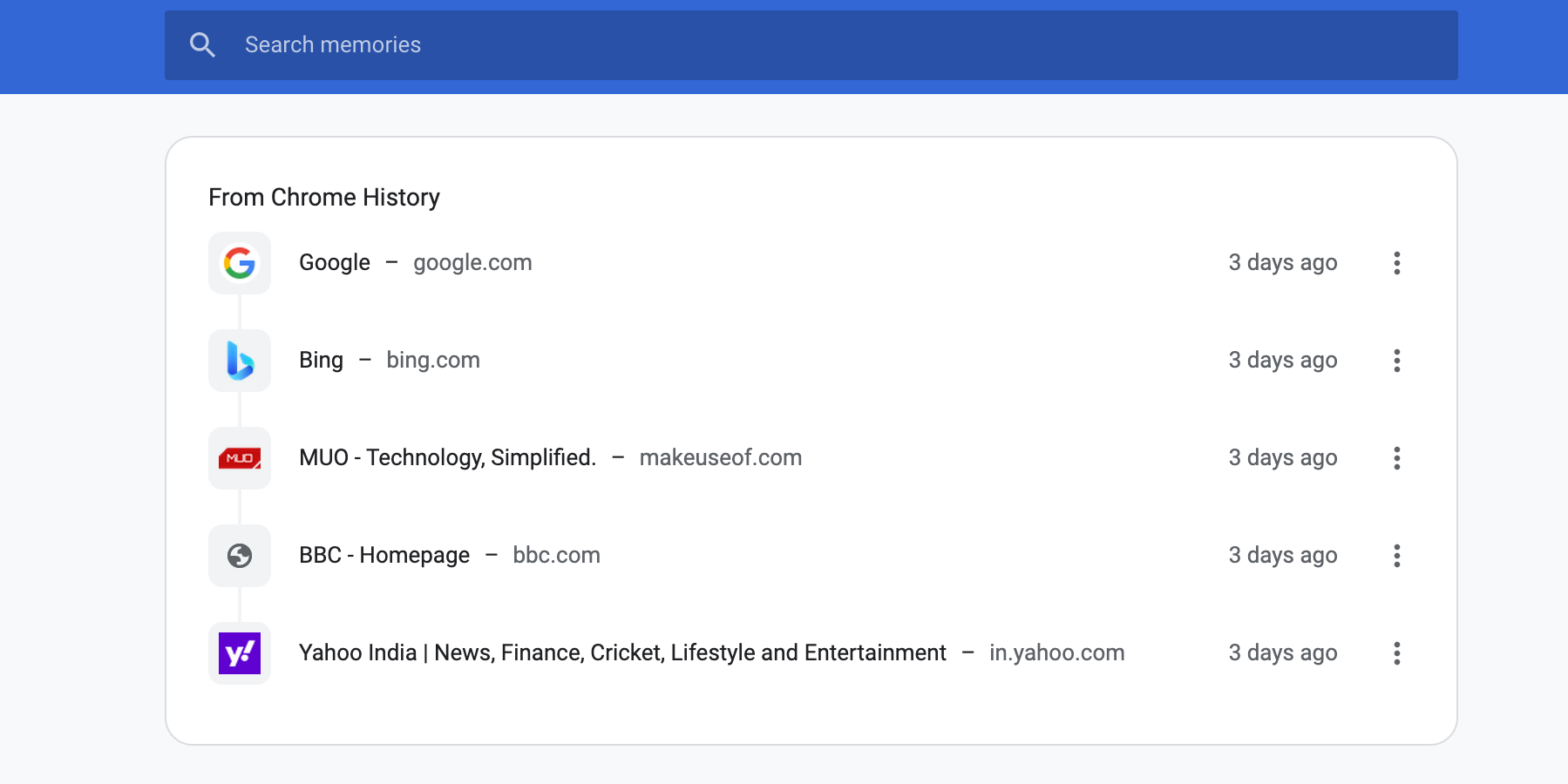
Chrome's Memories feature should now open letting you view your web activity.
If you ever wish to disable the feature, head into the flags menu and select Disabled from the dropdown menu next to Memories. Then, re-open Chrome and you should be all set.
Keep in mind that Memories is currently only available in Chrome Canary. You need to wait a little while before the feature arrives for Chrome stable.
Memories Brings All Your Web Activity in One Place
With this new feature in Chrome, you can view what you've been doing in your web browser on a single and aesthetically pleasing screen. You no longer need to open the History page that only shows a limited amount of information about your web sessions.
source https://www.makeuseof.com/memories-google-chrome/
Post a Comment for "Chrome Gives You a Better Web Activity View With Memories"
Comment when there are difficulties