Kyvol Cybovac S31 Review: Watch Out iRobot, Kyvol is Coming
The Kyvol Cybovac S31 is just a fantastic robot vacuum. It comes with all the features you'd expect to get from a more expensive iRobot model, but for a few hundred dollars less.
- Cheaper than comparable iRobot models
- Works on anything from hard floors to medium-pile carpets
- Vacuums and mops
- Auto-emptying 4.3L base station
- 3000Pa suction power
- Weight: 7.7 lbs
- Collection Capacity: 500 ml
- Filters: Triple-layer with High-Performance Filter
- Good cleaning power for the price
- Offers plenty of customization features
- Convenient auto dust emptying base
- Good battery life
- Mopping is inadequate for most people
- Setting up multi-floor functionality is cumbersome

I was never been a big fan of robot vacuums, but perhaps I'd just never met the right one. It wasn't a Roomba by iRobot that sparked my love for cleaning robots. It was the Kyvol Cybovac S31 that turned me into a believer.
When you have a robot vacuum that actually delivers on its promises, a whole new world of laziness becomes available to you. All of a sudden, you can hit a button on your phone to clean your house instead of getting up off the couch to do it the old-fashioned way.
When the robot vacuum actually manages to navigate your home without getting stuck on every obstacle that comes into its path, you can really just set it and forget it.
Sure, it's not perfect, but for the price, you'll have a hard time finding a robot vacuum that comes with as many features as this one.
Want to know what exactly makes it so great? Read on to suck up some facts about this feature-packed vacuum cleaner.
Setting Up The Cybovac S31
After I cracked the box open and pulled out the vacuum, base, and accessories, I had to get everything up and running. It's a bit of a process, but the Kyvol app does a decent job guiding you through everything.

You'll need to pick a spot for the base, which is a little bigger than your average robot vacuum, thanks to the automatic dust box emptying feature. You'll also need to put one of the included bags inside the base to collect all of the dust and debris the vacuum pulls up from your home.
The vacuum will run you through a firmware update when you use it for the first time, which took about 10 minutes. You'll need to make sure the battery is charged to at least 20-percent to complete the firmware upgrade. Once that's taken care of, you'll be ready to put it to work cleaning all the stuff you leave behind. And with a white shedding dog, I leave plenty behind for it to clean.
What Can the Cybovac S31 Do?
When it comes to features, the Cybovac S31 is fully loaded. Reading its spec sheet is like reading a list of potential features for robot vacuums because it does it all.
However, having the features is only step one. The vacuum needs to actually execute the functions offered by those features properly. Otherwise, it's just a bunch of marketing fluff.

Fortunately, the Kyvol Cybovac S31 does what it promises and then some. One of the first features touted by the vacuum is its high suction power. It features up to 3000Pa, which delivers real-world performance just as nicely as it sounds on paper. I threw all kinds of stuff at the vacuum, from hair to an entire spilled bowl of cereal (this wasn't a test, I legitimately dropped a bowl of cereal), and it handled it well.
I should mention that with the cereal, though, it jammed up the dust bin, and I had to empty it manually as the base couldn't manage to suck out the larger clusters of sugary goodness. It's not the end of the world, as the vacuum was still able to clean the mess.
Otherwise, the vacuum handled all of the messes I threw at it, including dog hair. As mentioned, I have a shedding dog with fairly long hair, which can often be a disaster for vacuums, as the hair tends to get wrapped around the brushes. For the most part, the vacuum could deal with the hair, though I did have to take it apart after about 15-20 cleanings to pull some of the hair that got wrapped around out. It wasn't preventing the vacuum from working properly, but I was afraid it might at some point.
Thankfully, Kyvol makes it easy enough to remove the brush and clean it, so it wasn't too much of a pain to get the hair out and make the vacuum look new again.

The vacuum promises 4 hours of max runtime, and in my testing, I got about two or three hours. It was able to clean my entire one-bedroom apartment without running out of power. The apartment is about 700 square feet, and it took about an hour to get through it. It could have easily done a house three or four times bigger without charging.
However, even if it does run out of battery, it's smart enough to head back to the base for a charge. The same goes for the 500ml dustbin: if it fills up, it'll automatically go back to base to empty.
That is, of course, if it's on the same floor as the base. If you bring it upstairs, you'll need to bring it back to the floor with the base manually.
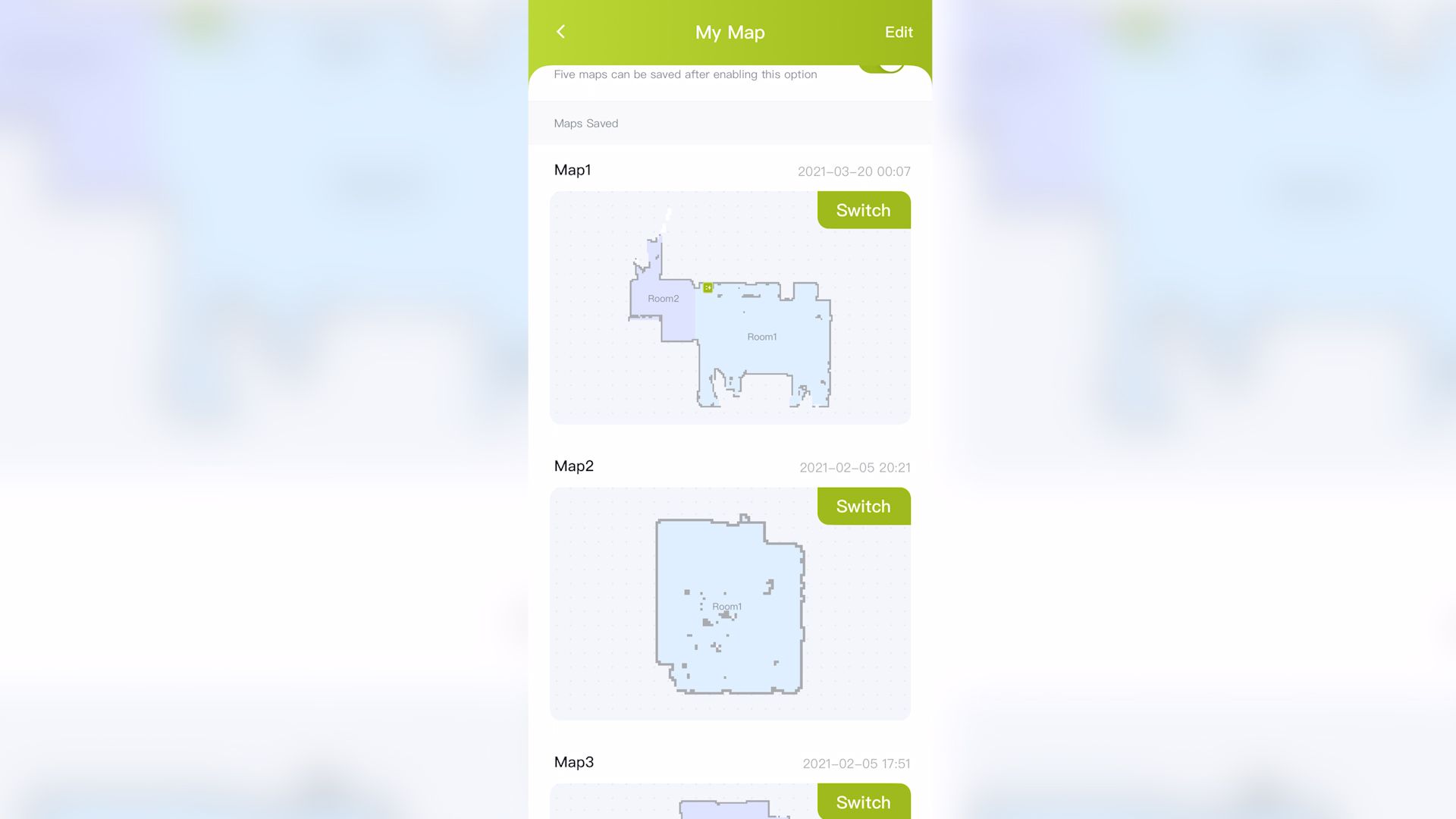
There is support for mapping multiple floors, but the process is a bit of a pain to get up and running. It takes a little more user intervention to get the robot to switch floors, but once you get it all locked in and you get the hang of it, the feature does work (I had to fake it, as my apartment is one floor. I just set the kitchen as a separate floor from the living room to test it out.)
Different Floor Types
The Cybovac S31 can automatically switch between different types of floors, so if you have a blend of carpet and hard floors, you can just send the vacuum to do its thing. It will automatically increase suction power when it senses carpet and drops to slightly lower power when it's on hard floors.

That's what's advertised by Kyvol, and I found that it worked well. As long as you don't have the vacuum set to the highest suction power already, it'll seamlessly switch between the floor types, keeping you from having to intervene.
For climbing onto the carpet, Kyvol says it can climb about 20mm, which should be enough to cover the transition between most carpets and wood floors. If you have a particularly thick carpet and pad, you might have a problem, but it worked well enough in my house.
Smart Home Integration
The Cybovac S31 works with both Amazon Alexa and Google Assistant, so not only can you command your robot vacuum to do all of the manual labor, but you can use your digital personal assistant to relay the message to the robot. It really doesn't get much lazier than that. And I love it.
Jokes aside, I actually did link the vacuum with my Google Home system, but I rarely used it. Most of the time, I either used the app on my phone to send the robot to clean a specific spot, or I used the schedule feature to have it clean at a certain time every few days.

With that said, it does work well. I was able to tell Google Assistant that I'd like my vacuum to get to work, and it did exactly as commanded. Saying, "Hey Google, vacuum my room," caused the robot to venture out from its base and clean. And saying, "Hey Google, charge my vacuum," would cause it to go home.
In the end, the smart home integration is cool, and it's definitely a nice feature to put on the box, but in practice, I just didn't find myself using it very much. While it works as advertised, having more control over the vacuum from within the app was more useful.
Living With the Cybovac S31
The best thing I can say about living with the Kyvol Cybovac S31 is that it doesn't make your life any more difficult. Some other robot vacuums I've tested ended up being more work than just vacuuming the old-fashioned way. I had to spend more time getting the vacuum unstuck from precarious situations than I would have spent pushing my regular vacuum around.
That absolutely wasn't the case here, as the Cybovac S31 has all the features you need to prevent it from going where it shouldn't. You'll need to spend a little time when you first open the vacuum setting up virtual walls and no-go zones, but once that's done, you can simply set the vacuum to clean at a certain time and not worry about it.

The only thing you'll need to worry about is wires. The vacuum will suck wires up, and it won't be happy about it. That's not really a flaw of this particular model, as I don't think any robot vacuum can avoid unexpected wires.
The mopping features leave a little to be desired, and if you really want a robot to do your mopping, you're probably better off getting a dedicated robot mop. Basically, with this device, you attach a small water tank with a mop pad and the vacuum drags it around while it cleans. It'll clean the floors lightly, but if you have any real substantial dirt or stains, it's not going to clean it very well.

With all that said, between the solid suction power, the decent corner clearing thanks to the front brushes, and the autonomous nature with which this vacuum functions, I can say with 100-percent confidence that it makes my life easier, and that's really what you're looking for from a robot vacuum.
This is Just a Killer Robot Vacuum
At the end of the day, the Kyvol Cybovac S31 is just a fantastic robot vacuum. It comes with all the features you'd expect to get from a more expensive iRobot model but for a few hundred dollars less. Is it cheap? Not at all. But when you compare it to similar models that pack in as many features, it's quite reasonable.
The only real drawback is the mopping. Simply dragging a wet pad around the room is not enough to clean actual dirt off the floor. But if you're primarily looking to vacuum with an occasional wet dusting, I can easily recommend the Kyvol Cybobac S31 to do the job. It works well, is relatively quiet, and is smart enough to avoid getting stuck, thanks to its mapping and avoidance features.
source https://www.makeuseof.com/kyvol-cybovac-s31-review/

Post a Comment for "Kyvol Cybovac S31 Review: Watch Out iRobot, Kyvol is Coming"
Comment when there are difficulties